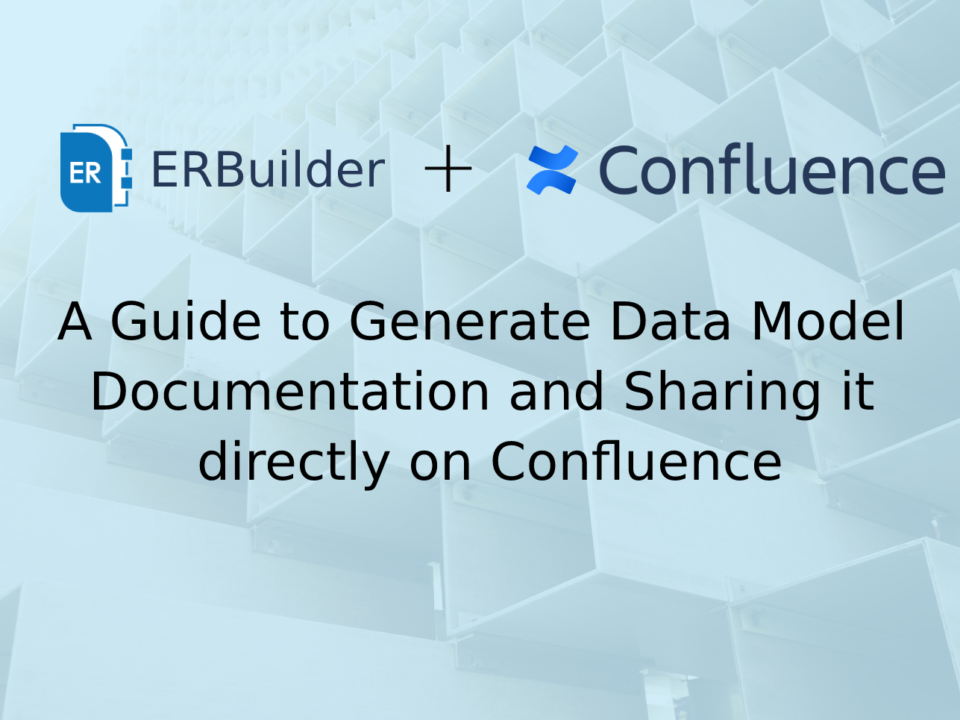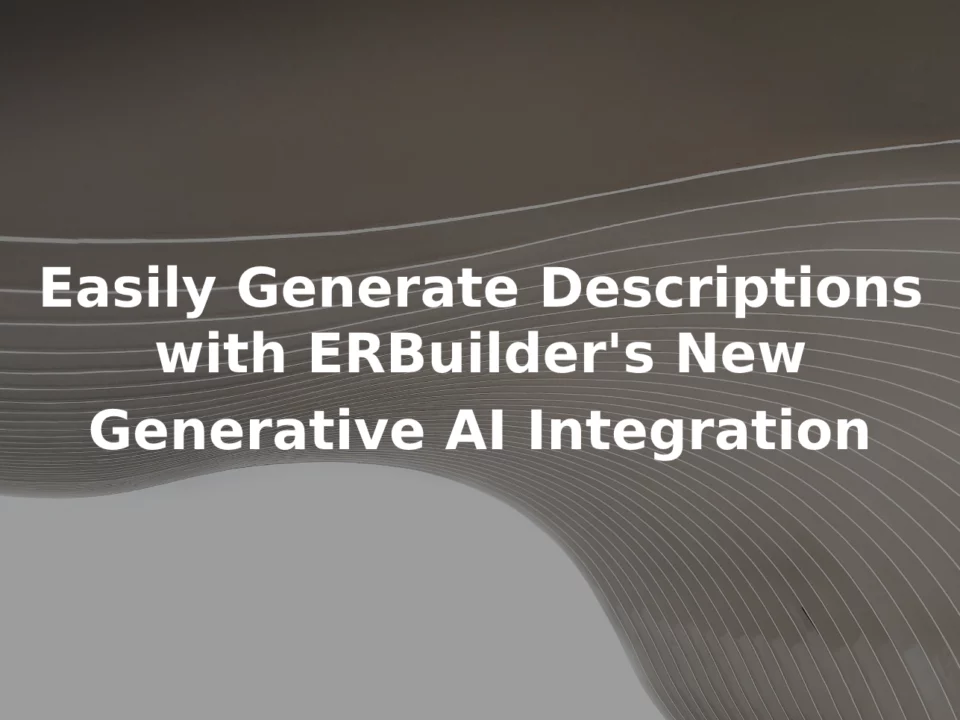Desktop vs Cloud Data Modeling Tools: Benefits, Inconveniences, and How to Choose
February 09, 2023
Desktop vs. Cloud Data Modeling Tools? When it comes to choosing a data modeling tool for your project, the question of desktop or cloud data modeling tools is always on the table. What are the benefits of each, and why should you select one over the other?
As you may already know, there are two main types of data modeling tools: desktop tools and cloud tools. In this article, we will compare these two options, outlining their benefits and inconveniences, and help you decide the right one for your needs.
What is data modeling and why?
Data modeling involves creating a visual representation of data objects and their relationships, which serves as a blueprint for designing a database that meets the needs of an organization and its users. This process includes defining data structures and specifying the rules that govern how data can be stored, processed, and accessed. The end result is a clear and concise model that ensures the database is properly organized, efficient, secure, and supports the users' needs.
The benefits of data modeling include:
- Improved data quality: Data modeling helps ensure data accuracy and consistency, reducing errors and inconsistencies in data storage and retrieval.
- Better data organization: Data modeling enables you to organize data into meaningful and related groups, making it easier to understand and use.
- Enhanced data security: Data modeling helps you identify and secure sensitive data, protecting it from unauthorized access and use.
- Improved data accessibility: Data modeling helps ensure that data is stored in a manner that allows for easy retrieval and use by multiple users and systems.
- Increased efficiency: Data modeling helps streamline database design, reducing the time and effort required to create, maintain, and modify a database.
- Better decision-making: Data modeling enables you to analyze and understand your data, making it easier to make informed decisions based on accurate and relevant information.
Desktop vs Cloud Data Modeling Tools let’s compare
| Desktop tools | Cloud tools | |
|---|---|---|
| Performance | ✅ | ❌ |
| Security | ✅ | ❌ |
| Cost | ✅ | ✅ |
| Accessibility | ❌ | ✅ |
| Dependency | ✅ | ❌ |
| Compatibility | ❌ | ✅ |
Desktop Data Modeling Tools
Desktop data modeling tools are software applications that are installed on a local computer or server. They typically provide a wide range of modeling techniques and functionalities, including entity-relationship diagrams, class diagrams, and data flow diagrams.
Pros
Some of the benefits of desktop data modeling tools include:
- Performance: Desktop data modeling tools generally have higher performance than cloud tools, making them ideal for large and complex data sets.
- Security: With desktop data modeling tools, your data is stored locally, so you have full control over your data and can ensure its privacy and security.
- Cost: Many desktop data modeling tools are available at a one-time cost, making them more cost-effective in the long run.
Cons
However, desktop data modeling tools also have some inconveniences. Some of these include:
- Maintenance: Desktop data modeling tools require regular maintenance, including software updates and backups, which can be time-consuming and resource-intensive.
- Compatibility: Desktop data modeling tools are often not compatible with different operating systems, making it difficult to collaborate with others who are using different systems.
- Accessibility: Desktop data modeling tools are only accessible from the computer or server on which they are installed, making it difficult to access your data from other locations.
Some desktop data modeling tools
Here are some wide-used desktop data modeling tools:
Cloud Data Modeling Tools
Cloud data modeling tools, on the other hand, are web-based applications that are hosted on remote servers. They allow you to access your data from any location with an internet connection.
Pros
Some of the benefits of cloud data modeling tools include:
- Accessibility: Cloud data modeling tools are accessible from any location with an internet connection, making it easy to collaborate with others and access your data from different devices.
- Scalability: Cloud data modeling tools are highly scalable, allowing you to add more users or increase the amount of data you store as your needs change.
- Cost: Cloud data modeling tools are often available on a subscription basis, which can be more cost-effective for small and medium-sized businesses.
Cons
However, cloud data modeling tools also have some inconveniences. Some of these include:
- Security: With cloud data modeling tools, your data is stored on remote servers, which can be vulnerable to cyber-attacks and data breaches.
- Dependency: Cloud data modeling tools are dependent on the stability and reliability of the internet connection, which can be a disadvantage in areas with unreliable internet connections.
- Performance: Cloud data modeling tools can have lower performance than desktop tools, especially when working with large and complex data sets.
Some cloud data modeling tools
Here are some commonly used cloud data modeling tools:
How to Choose Between Desktop and Cloud Data Modeling Tools
Choosing between desktop and cloud data modeling tools can be a difficult decision as both options have their unique benefits and drawbacks. It's important to consider your specific needs and constraints to make the best choice. Factors to consider include:
- Data size and complexity: Desktop data modeling tools may provide better performance for large and complex data sets
- Security concerns: Consider the level of security you require for your data
- Accessibility: Cloud data modeling tools allow for access from anywhere with an internet connection
- Cost: Consider the financial aspects of both options, including the initial investment and ongoing costs
- Scalability: Determine if your needs may change in the future and if the tool you choose can accommodate that growth.
7 Reasons to Choose ERBuilder as Your Next Data Modeling Tool
There are several reasons to choose ERBuilder, a well-known desktop data modeling tool, and the following are the top seven among them:
- Ease of use: ERBuilder is a data modeling tool with an intuitive interface that simplifies the process of creating and modifying data models. Its ease of use is one of the standout features of the software, making it an ideal choice for users who are new to data modeling. With ERBuilder, users can quickly get started with creating their data models without requiring extensive training or experience. The software's user-friendly interface ensures that users can easily navigate the tool's features, significantly reducing the time needed to complete modeling tasks.
- Comprehensive features: ERBuilder offers a broad set of features that makes it a comprehensive data modeling tool. It supports multiple databases, allowing users to design models for various database systems. ERBuilder also has a reverse engineering feature that enables users to generate a graphical data model from an existing database. Additionally, the automatic documentation generation feature in ERBuilder saves users' time and effort by creating documentation based on the data model automatically.
- Performance: ERBuilder is optimized for high performance, allowing it to handle large and complex data models without slowing down. This makes it a reliable tool for data architects, database administrators, and developers working with big datasets.
- Security: ERBuilder allows you to keep your data locally, so you have full control over your data and can ensure its privacy and security.
- Collaboration: ERBuilder enables multiple users to collaborate on the same data model using the popular version control system, GIT. This allows teams to easily manage and merge changes made to the data model by different team members, ensuring a smooth and efficient collaborative process.
- Cost-effective: ERBuilder offers various editions and pricing options, including one-time purchase, subscription, and floating licensing, providing customers with a range of cost-effective choices. This enables customers to choose the option that best fits their needs and budget, making ERBuilder a flexible and accessible choice for individuals and businesses alike.
- Customer support: ERBuilder's customer support team is dedicated to helping customers in need and is highly responsive. According to customer feedback, the team is knowledgeable and efficient in addressing any issues that may arise.
Conclusion
In conclusion, choosing between desktop and cloud data modeling tools requires careful consideration of several factors, including data size and complexity, security concerns, accessibility, cost, and scalability. While desktop data modeling tools may offer better performance for large and complex data sets, cloud data modeling tools provide greater accessibility and scalability. Ultimately, the choice between a desktop or cloud data modeling tool will depend on your specific needs and constraints. It is important to weigh the pros and cons of each option and to consider the impact on your organization before making a decision. By considering these factors and evaluating your specific needs, you can make an informed choice that will ensure your data modeling tool meets the needs of your organization and supports your long-term goals.
How ERBuilder Helps
ERBuilder is a GUI data modeling tool that allows you to visualize, design, and model databases by using entity relationship diagrams and automatically generates the most popular SQL databases. Generate and share the data Model documentation with your team. Optimize your data model by using advanced features such as test data generation, schema comparison, and schema synchronization.
Read more related posts
Subscribe To Our Newsletter
Subscribe to our email newsletter today to receive updates of the latest news, tutorials and special offers!