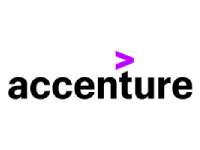Create stunning diagrams
in seconds
Here's how Generative AI works
2. Enter your user stories, requirements, or data model description
Simply enter a few sentences or key details about your data model, user stories, or requirements into the inputs window.
4. Update your model
Update an existing data model by simply entering the data model description, user stories, or requirements. The generative AI will analyze the input and suggest modifications to the existing ERD to align it with the new requirements. You can review and approve the suggested modifications using ERBuilder's intuitive user interface. Learn how to update a model with generative AI.