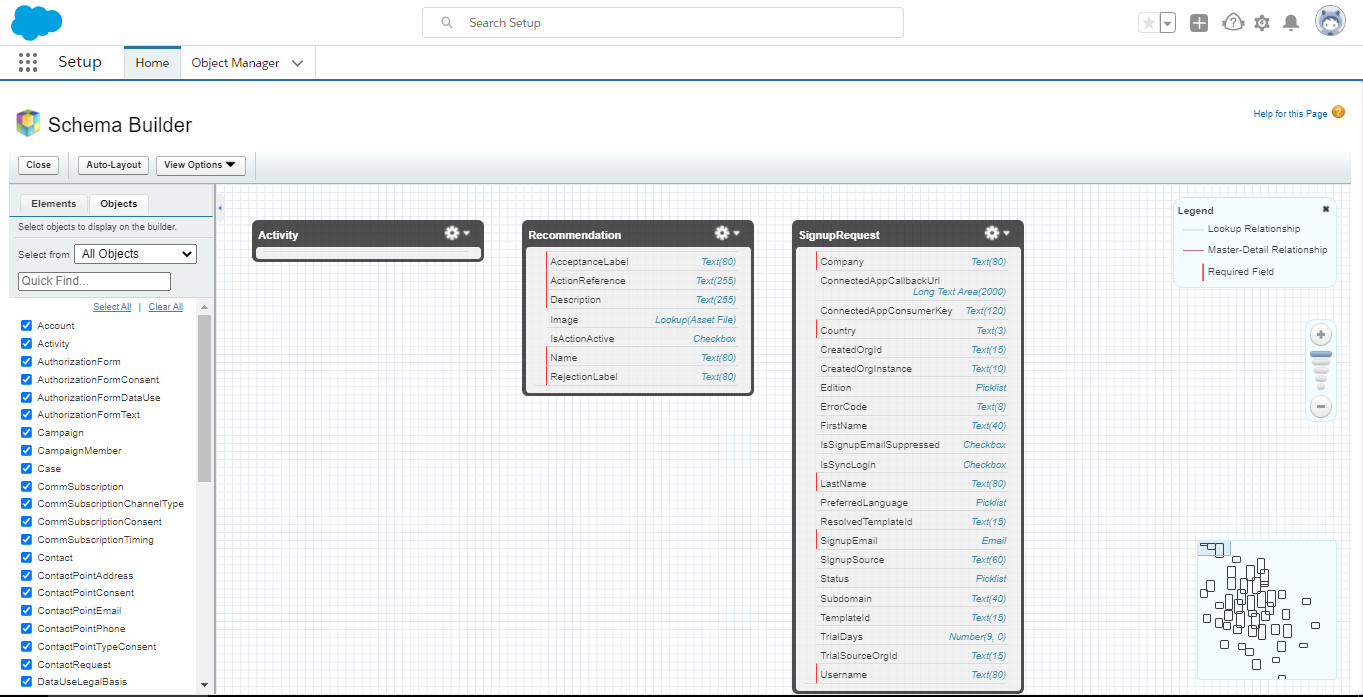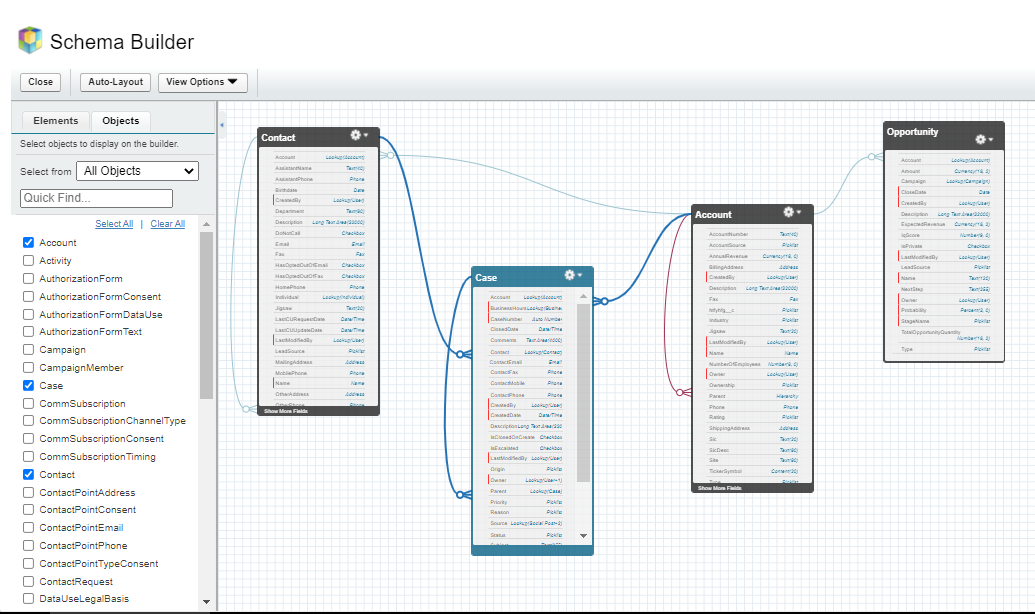What is Schema Builder in Salesforce
June 01st, 2021,
Schema Builder is a dynamic environment provided by Salesforce for viewing and modifying all the objects and relationships in your organization. The tool simplifies the task of designing, implementing, and modifying your data model, or schema. It's also a helpful way for understanding complex Salesforce data models.
Schema builder provides details like field, required fields, and how objects are related by displaying lookup and master-detail relationships. You can view fields and relationships for both standard and custom objects.
Access to Schema Builder in Salesforce
After login, from the setup home search for "Schema Builder" in the quick find box, then click to open it. If you're using Salesforce with the classic interface, you can access the Schema Builder in the same way.
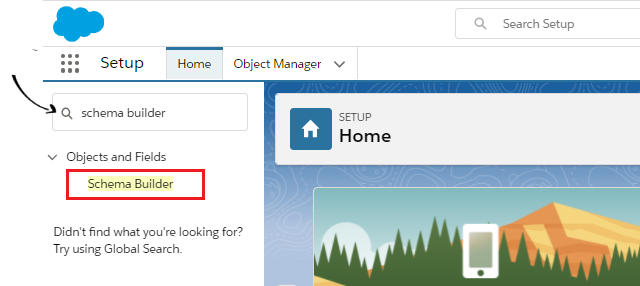
After opening it, you’ll see something like below image:
For a better visibility, go to the left panel, click Clear All and check the objects you want to display in the canvas.
Create Objects and Fields with Schema Builder
Notice that the "schema builder" allows you to create custom objects and fields in a visual way. To do so, go to the Element tab, click object and drag it onto the canvas. Fill in the information about your object and click Save.
In the same way, you can create relationship fields, formula fields, and normal fields by draging the field type onto the object on the canvas.
Accomplish more with AbstraLinx
The Schema Builder is great for visualization and customization of objects and relationships in your CRM. But Schema Builder will implement immediately any changes you made to the model. So, you cannot plan for complex future customization
If you want a better understanding of your Salesforce model and more advanced features such as documentation, data dictionary, comparison between orgs then you might want to use AbstraLinx.
What can you do with AbstraLinx
AbstraLinx is a desktop application (Windows) designed to be used by administrators, developers or Salesforce consultants to access, explore, understand, and document Salesforce metadata. Furthermore of data modeling features, AbstraLinx by Softbuilder also allows data architects to integrate Salesforce metadata into data glossary, data catalog, etc.
in addition to the visualization features offered by "schema builder", AbstraLinx also allows you to:
Split the model into multiple sub-diagrams
Explore any object in your Salesforce org including custom object and display its parents, children, or both
Build a data dictionary
Generate a navigable documentation report
And more:
- Print or export the model as an image
- Access each object details easily (Fields, triggers, validation rules, …)
- Compare two Salesforce org
- Convert Salesforce schema to the most popular DBMS
A powerful metadata discovery software for Salesforce
Empower your team with a simple and powerful tool built to be used by Salesforce administrators, developers, or consultants while configuring and managing a Salesforce organization.