Export Salesforce schema to other DBMS
Dec 29th, 2020,
Salesforce is the most popular automation and cloud CRM vendor. If you are using Salesforce to manage your CRM, then it might be useful to export your Salesforce schema to an external SQL database in order to store and maintain an external, separate copy of your organization.
In this article, we will see how to export Salesforce schema to other target DBMS using AbstraLinx.
Prerequisites
1- Any from the following SQL database: MySQL, MS SQL Server, Oracle, PostgreSQL, Firebird, SQLite, Microsoft Azure Database, Amazon Redshift or Amazon RDS.
2- AbstraLinx installed and connected with your org. (Read How to setup a connection between your Salesforce org and AbstraLinx)
Step-by-Step – Export Schema from Salesforce to most popular DBMS using AbstraLinx
First of all, you need to connect your Salesforce organization with AbstraLinx to extract your metadata.
Step1
Download AbstraLinx and install it (Download for Free).
Step2
After installation, open the application and go to the menu "Manage connections" and create a new connection to your Salesforce. For more details about how to configure a new connection, read this step-by-step tutorial.
Step3
After you setup a connection with your Salesforce, you can now easily reverse engineer your organization. Read more about How to reverse engineer a Salesforce organization.
Now let's convert Salesforce schema to an other SQL DBMS
Step4
To convert to an other targer DBMS
1. Select “Database | Salesforce to DBMS DDL Script” from the Tools menu or use the shortcut "CTRL+G"
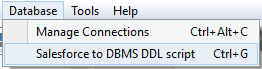
2. Select the following options as needed and then click Generate DDL Script.
• DBMS: Select the target DBMS
• SHOW DESCRIPTION: Check to show the objects description on the generated DDL Script.
• SAVE TO FILE: Check to save the script as SQL file then select where to save your DDL Script.
• OBJECTS TO EXPORT Specify the objects to export.
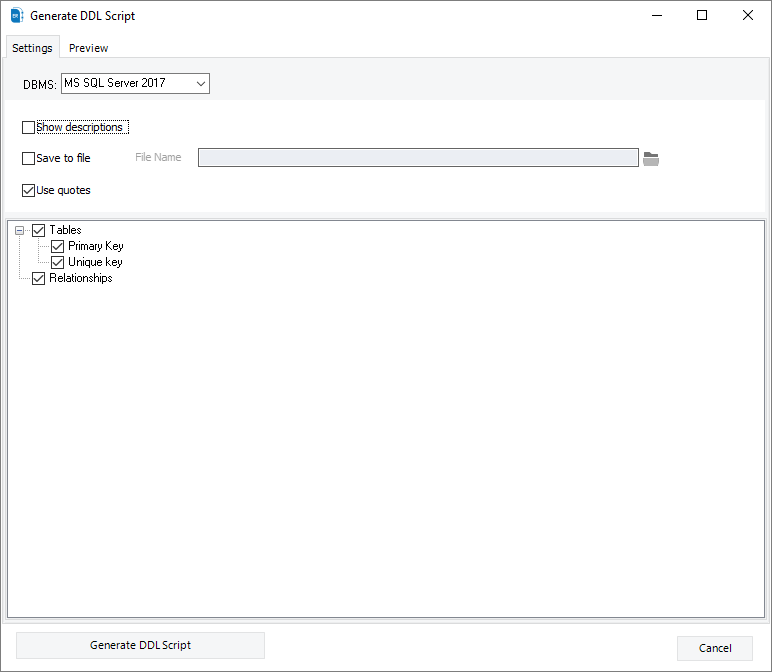
3. Click “Generate DDL Script” button to generate SQL script
A powerful metadata discovery software for Salesforce
Empower your team with a simple and powerful tool built to be used by Salesforce administrators, developers, or consultants while configuring and managing a Salesforce organization.






