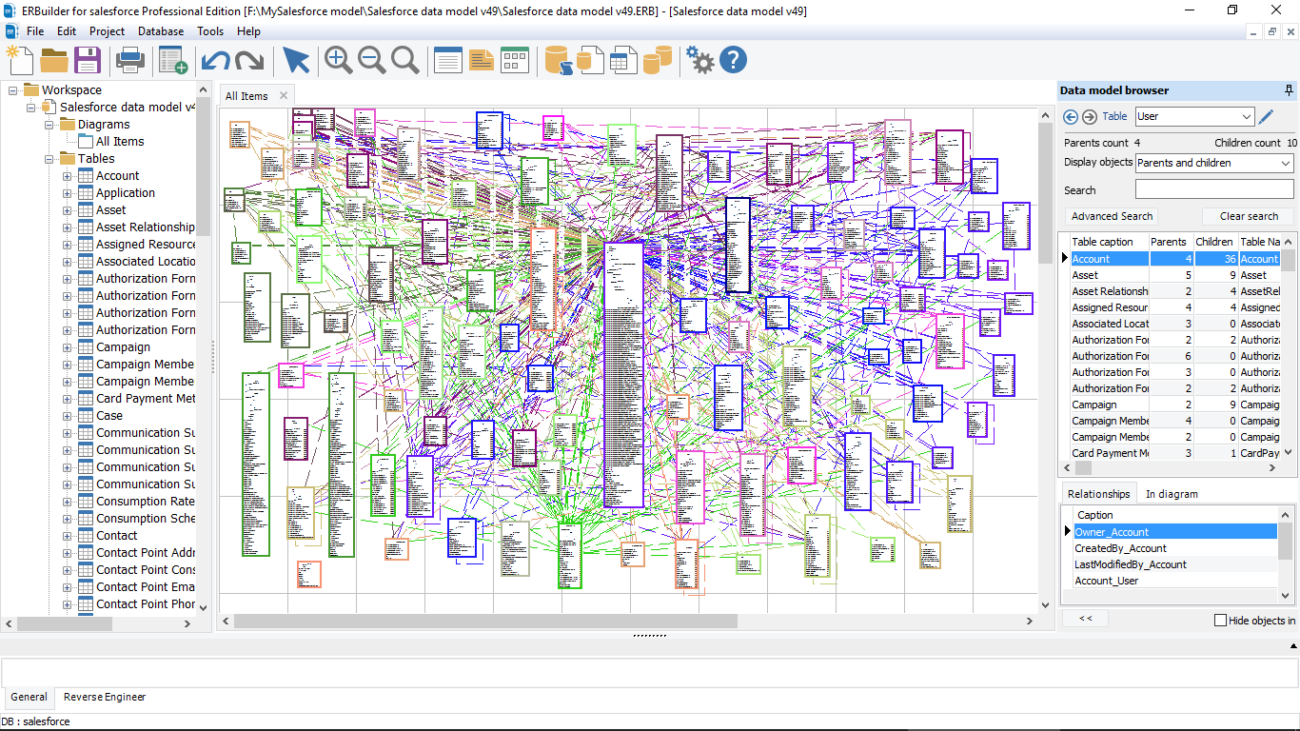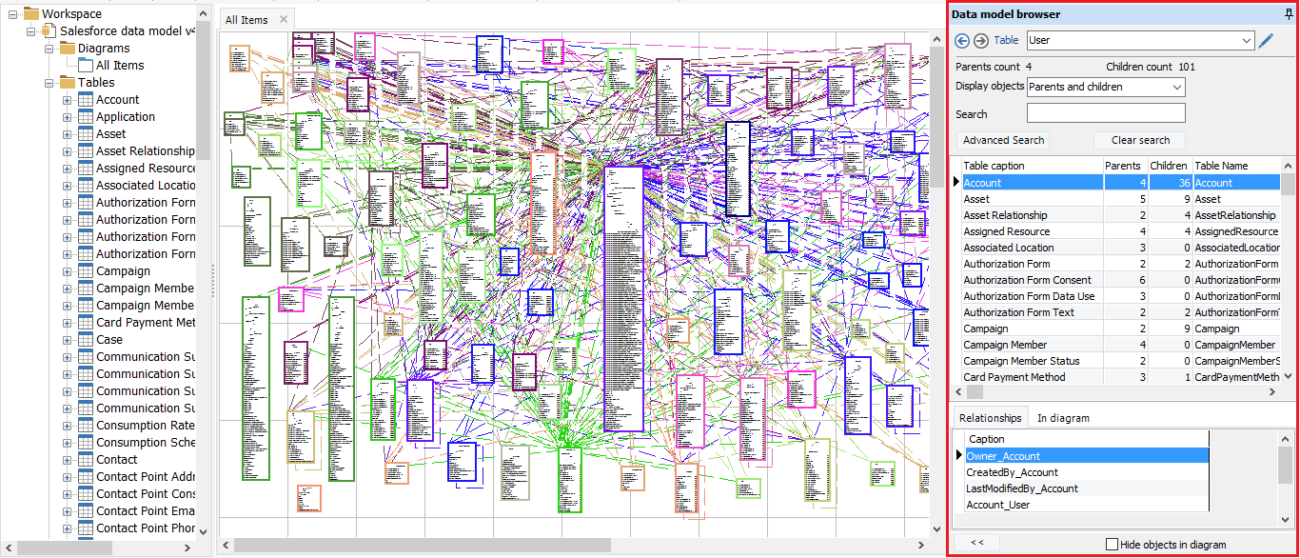How to explore and exploit Salesforce metadata
Nov 18th, 2020,
As a Salesforce administrator or consultant, using entity relationship diagrams can be very helpful in understanding how CRM works, relationships between objects, and the interaction between data. The data model can also greatly simplify the task of designing and implementing the customizations of a Salesforce org.
But unfortunately, to get the ER diagram and understand it is not an easy task.
There are a few tools that allows you to have the ER diagram but the Schema builder a tool by Salesforce is still the most common.
Schema Builder provides a graphical environment for viewing and modifying all of the objects and relationships in your application. But as soon as we have a large number of custom objects or we need to bring the metadata out of the cloud for other uses, Schema builder becomes very limited. In addition, this tool does not offer the possibility of generating documentation, printing or exporting the model.
Introduction to AbstraLinx
AbstraLinx from Softbuilder is an easy-to-use modeling tool for Salesforce designed specifically for easy navigation in the Salesforce data model. AbstraLinx offers the possibility to generate a navigable model documentation, generate data dictionary, convert Salesforce metadata to any other Database Management System and compare between multiple organizations.
In this article, we will see how our tool allows an easy navigation and a deep exploration of Salesforce metadata.
How to use AbstraLinx
First of all, you need to reverse engineer your Salesforce organization to get its ER Diagram using AbstraLinx.
Step1
Download AbstraLinx and install it (Download for Free).
Step2
After installation, open the application and go to the menu "Manage connections" and create a new connection to your Salesforce. For more details about how to configure a new connection, read this step-by-step tutorial.
Step3
After you setup a connection with your Salesforce, you can now easily get the ER Diagram. Read more about How to reverse engineer a Salesforce organization.
Result:
Explore the Salesforce data model
It is not easy to understand a diagram with hundreds of tables and relationships without an efficient way to find and navigate into objects and the interactions between them. AbstraLinx has designed an easy and reliable way to easily explore any object. This feature also offers an advanced multi-criteria search.
To explore the model, use the navigation module located to the right of the main screen.
- At the top of the browser, type the name of an object to find, explore and display its parents, children, or both objects. As result you will get the number of children objects, parent objects and all details about these objects are displayed in the grid. The details displayed are object name, object caption, number of children and number of parents.
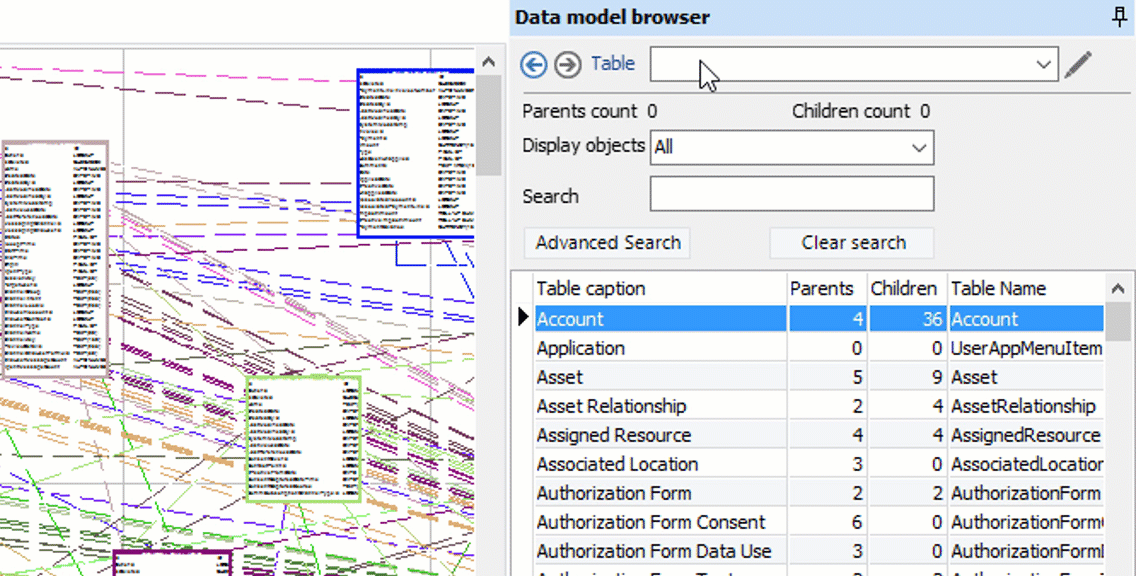
- Double click in any object in the grid to access its details (fields, keys, validation rules, description and triggers).
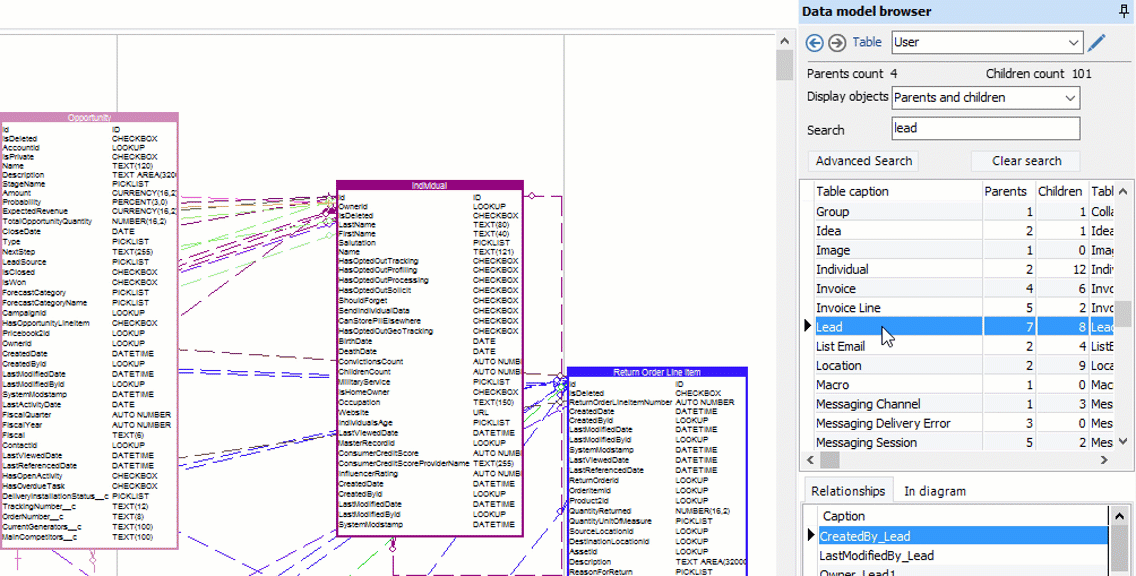
- You can also explore an object from the grid by doing a right click on it and click on “Explore”.
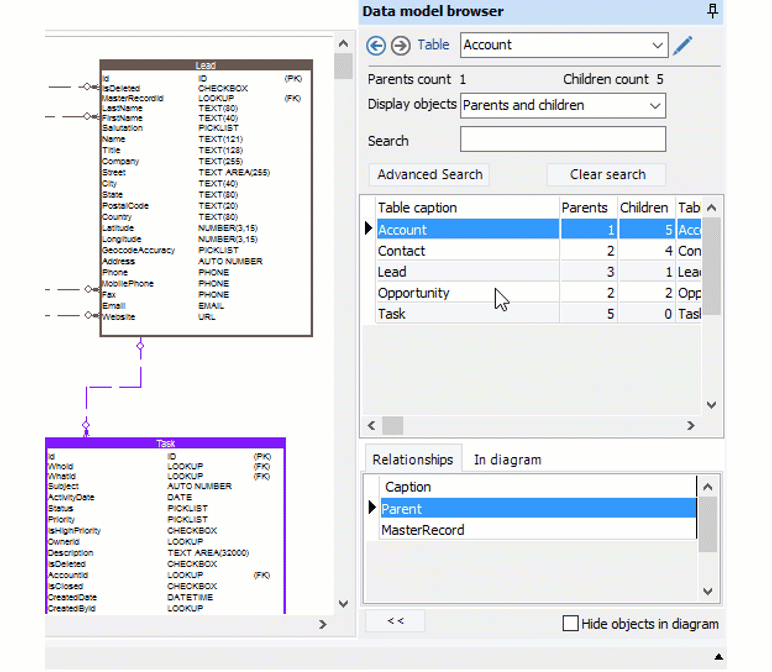
- Navigate easily to your previous or next exploration by using the buttons “next-previous” on the top of the browsing module.
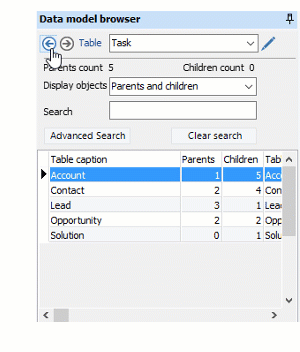
- You can see the relationships between the object you explore and one of its parents or children objects (At the bottom part of the browser).
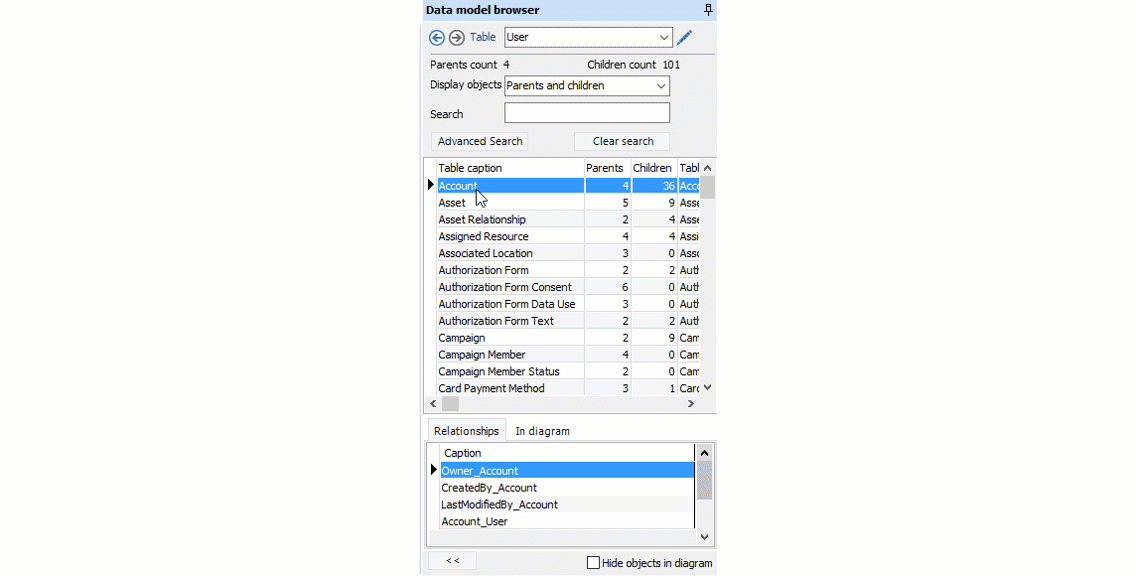
- In case you have the same object in multiple diagrams the “In diagram” tab show you where your object is present.
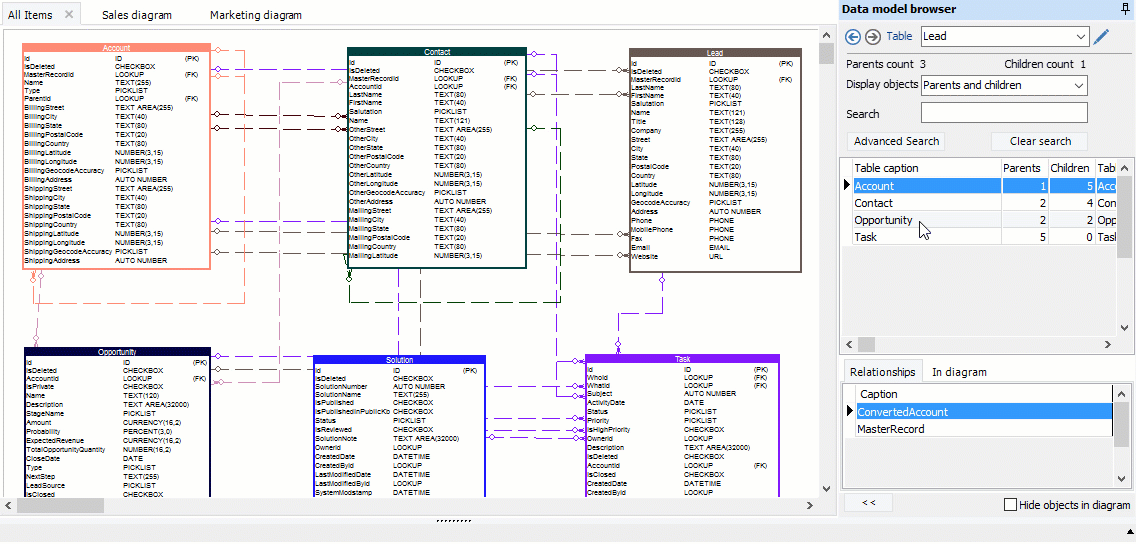
- You can also use the advanced search for a better exploration.
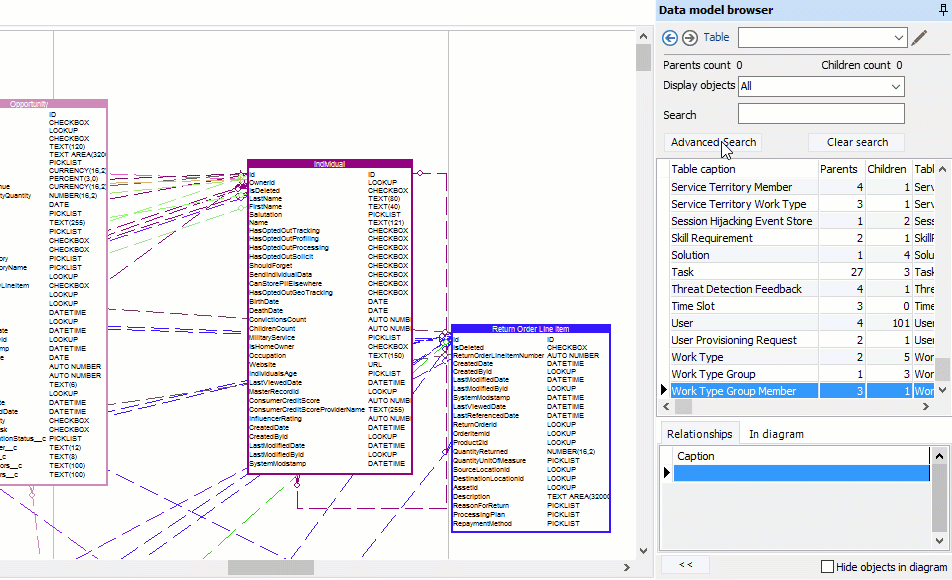
- With the model browser feature, it is possible to construct sub-diagrams in an interactive way with only drags and drops.
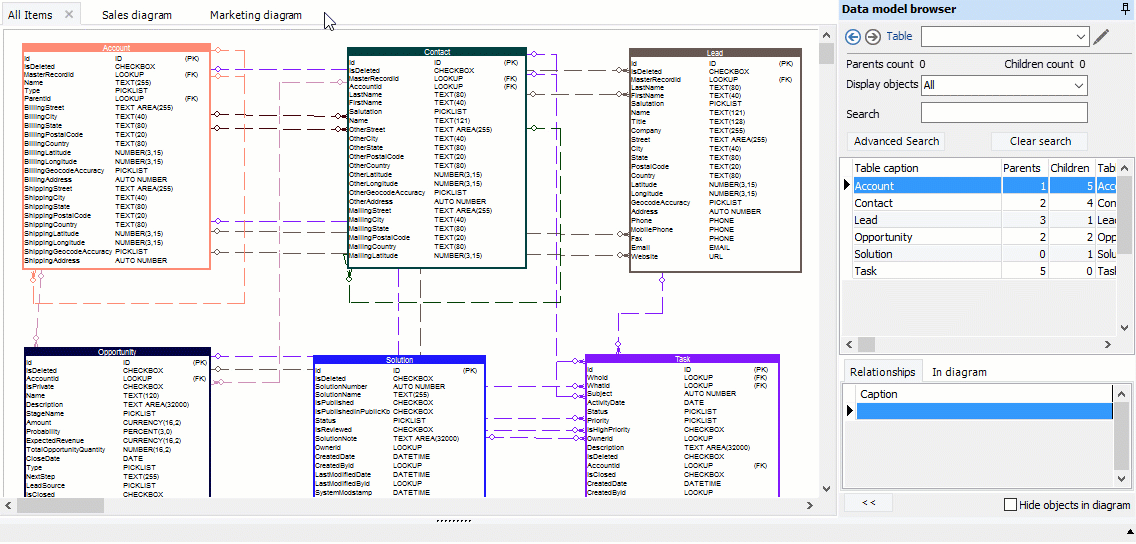
A powerful metadata discovery software for Salesforce
Empower your team with a simple and powerful tool built to be used by Salesforce administrators, developers, or consultants while configuring and managing a Salesforce organization.