Add a new diagram
To add a new diagram:
- Right-click on the diagram.
- Click on “Add Diagram”. A new tab is added with the name “Diagram_ number of the diagram”.
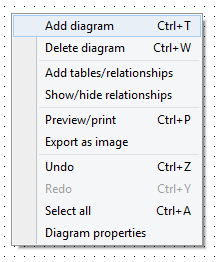
You can also add it with a shortcut (Ctrl+T).
Available in: Standard, Professional and Enterprise Editions.