Table Styles
To change the style or color of a table:
- Right-click on “Table”.
- Click on “Styles” from the Contextual menu. You will then see a list of styles:
- Select a style for the table.
- You can also customize the font, size, color, and much more by right clicking on the table, then go to “Color/ Font/…”
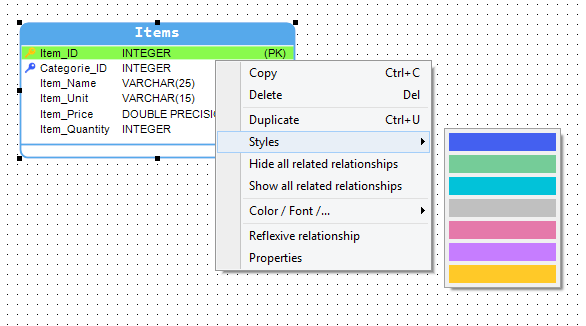
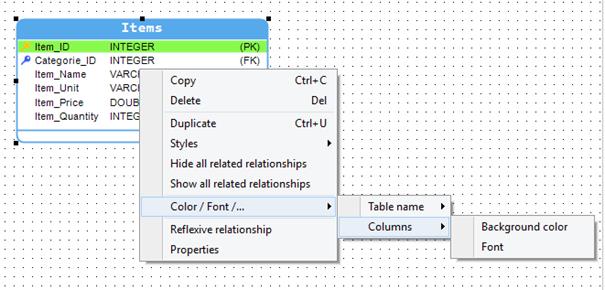
Available in: Standard, Professional and Enterprise Editions.