Add/ remove relationship point
To split a relationship line you can add multiple relationship points by simply right-clicking on the target relationship, then clicking on “Add relationship point”. Drag the created point to adjust the relationship line. Note that you can add relationship points only to a relationship with a “Straight line” style.
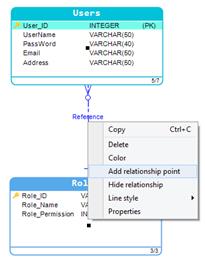

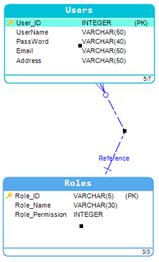
To remove a relationship point, right-click on the relationship line and then click “Remove relationship point”.
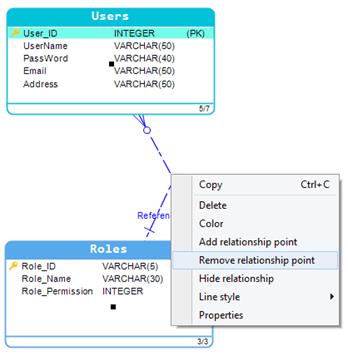
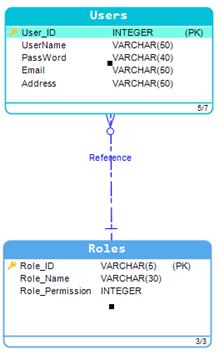
Available in: Standard, Professional and Enterprise Editions.