Edit a custom metadata
To edit an existing custom metadata:
- Open the “Custom metadata” window by going to “Project | Custom metadata”.
- Select the custom metadata you want to edit and then click on the “Edit” button.
- Once you have edited the custom metadata, make sure to apply the changes. Note that if you have custom metadata in use, and you change their type, their value will be reset.
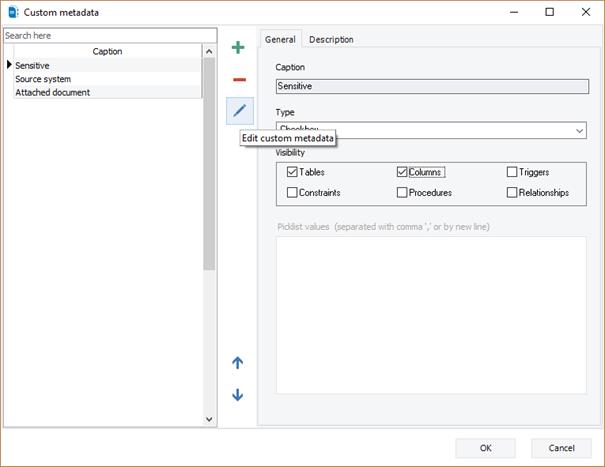
Available in: Enterprise Edition.