Reaching objects
To reach an object:
- Right-click on treeview items such as Tables or Relationships:
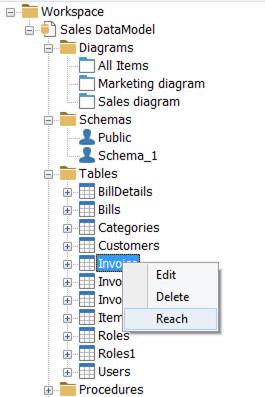
If you attempt to reach an object that exist in different diagrams, a list will be displayed, indicating all these diagrams where the table or relationship can be found. You will then have the ability to select the specific diagram to access the desired object. However, if there is only one diagram in the project, the object (table or relationship) will be automatically selected within that diagram.
Available in: Standard, Professional and Enterprise Editions.