Deleting an existing requirement/ user story
To delete an existing requirement:
- Open the requirements/ user stories window, by going to “Project | Requirements/ User Stories”.
- Select the requirement or user story you want to delete and then click on the “Delete” button.
- Note that confirmation is necessary for the displayed prompt dialog box.
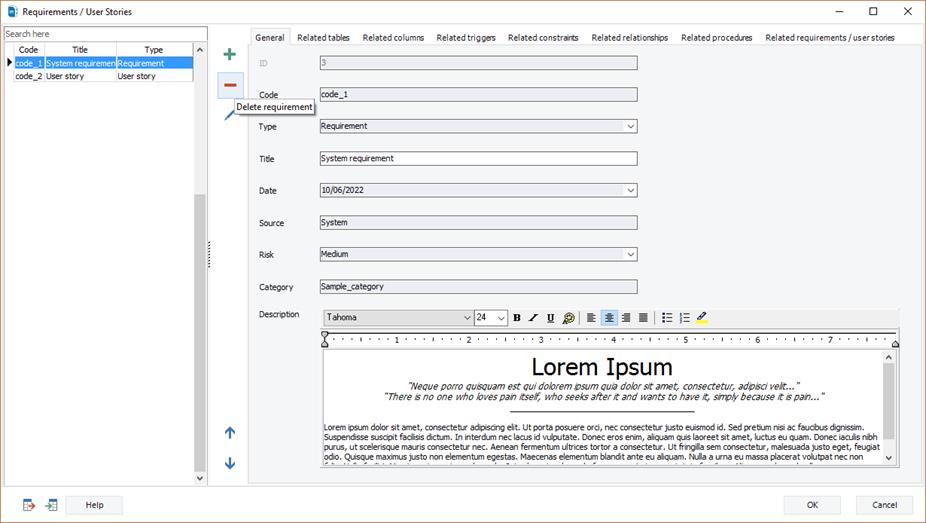
Available in: Enterprise Edition.