Deleting a table
There are three ways to delete a table:
- Right-click on its diagram graphical representation, and select “Delete”.
- Select its treeview item, and click on “Delete”.
- Or select its graphical representation and click on the “Delete” button on the toolbar.
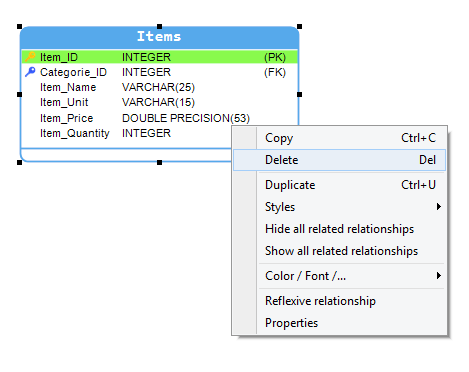
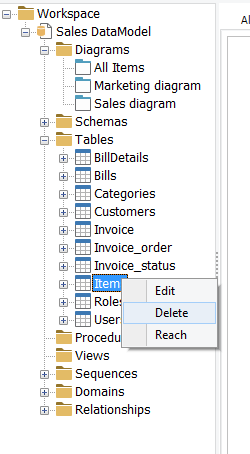
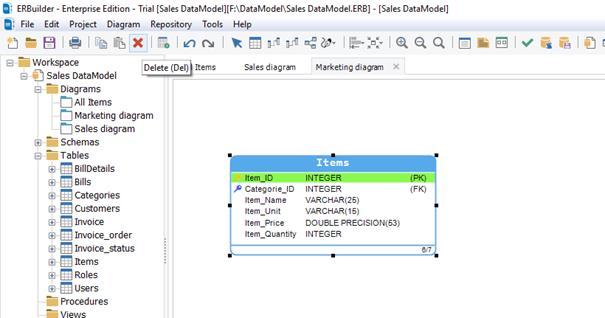
Available in: Standard, Professional and Enterprise Editions.