Diagram properties
To display the diagram properties window, right-click on the diagram name or right-click from the diagram drawing area.
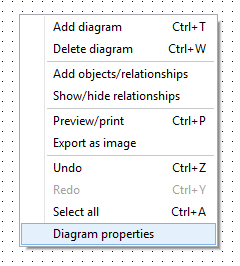
From the diagram properties, you can set the following options:
- Rename the diagram.
- Display columns level: define which columns will be displayed on the tables on the diagram. You can choose between displaying all columns, primary keys, keys or no columns.
- Display columns data types: display or hide column data types on the tables in the diagram.
- Display relationships title: display/hide relationships titles from the diagram.
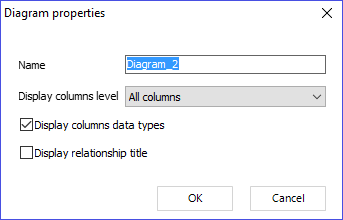
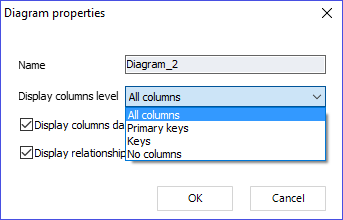
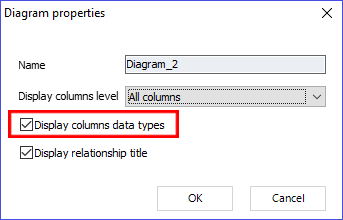
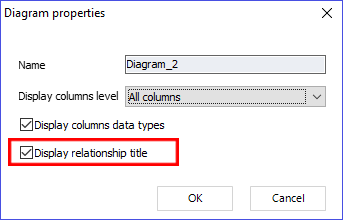
Available in: Standard, Professional and Enterprise Editions.