Export diagram as an image
To export a diagram as an image:
- Select “File | Export as Image” from the main menu bar.
- The Browse window appears. Name the exported image and choose an emplacement to save it then click “Save”.
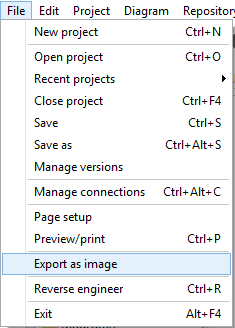
Available in: Standard, Professional and Enterprise Editions.