Reverse engineering an existing database
ERBuilder data modeler allows you to reverse engineer an existing database to create its data model. You have the ability to reverse engineer a local or a remote database.
To reverse engineer an existing database:
- Select “File | Reverse Engineer” from the main menu:
- In the “Reverse Engineering” dialog box, select a local or remote connection and click on “Next”. You can also create a new connection by clicking the “new connection” button (see the section Connections Management.)
- In the next step, select the items to be imported (Tables, Triggers, Views, Procedures, and Sequences), then click on “Import”:
- In the console below, the process will display a notification regarding the success or failure of the database items import.
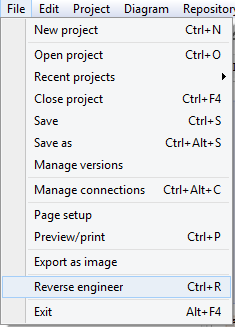
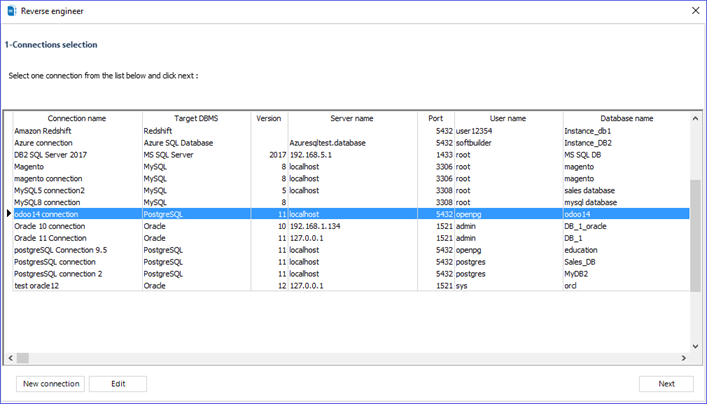
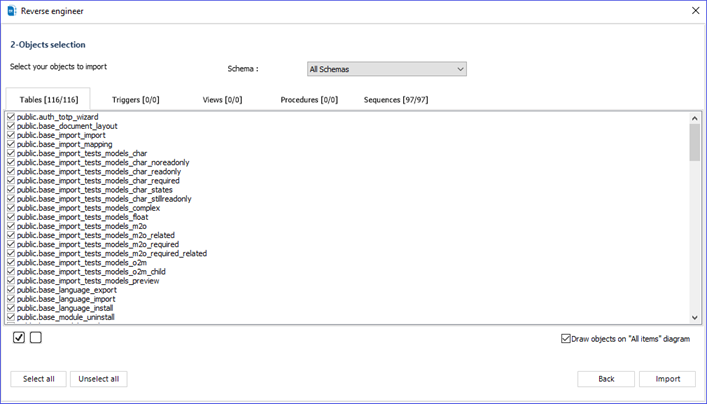
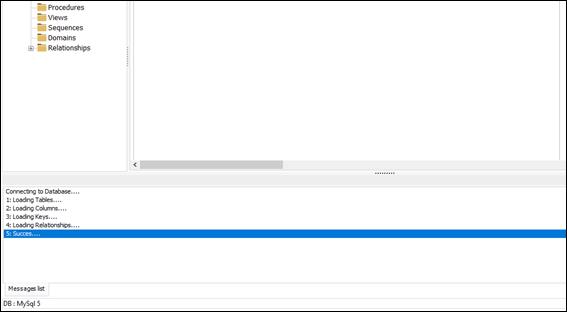
Available in: Standard, Professional and Enterprise Editions.