Automatically from user stories/ requirements
To create a new project using ERBuilder's generative AI feature, which automatically generates an ER diagram based on your inputs, follow these steps:
- In the “new project” dialogue box, select "Automatically From user stories/requirements".
- Enter the project name, choose the target DBMS, and click "Ok".
- In the following window, input your user stories, requirements, or just a description for your desired diagram then click on "Ok" to proceed. The generative AI will then automatically generate an ER diagram based on your inputs.
- An ER diagram has been automatically generated based on the provided description.
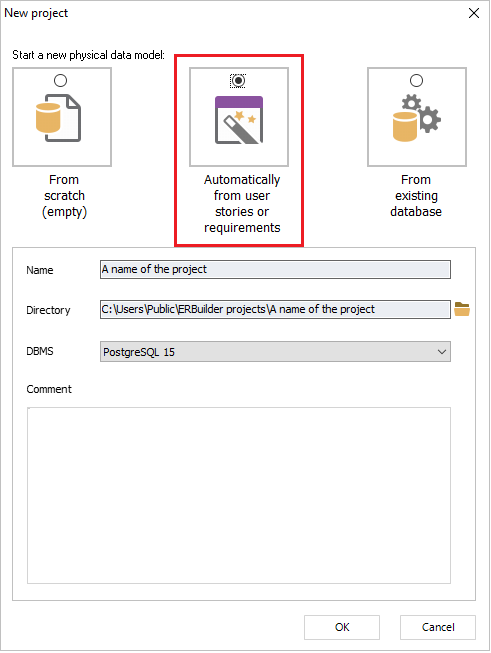
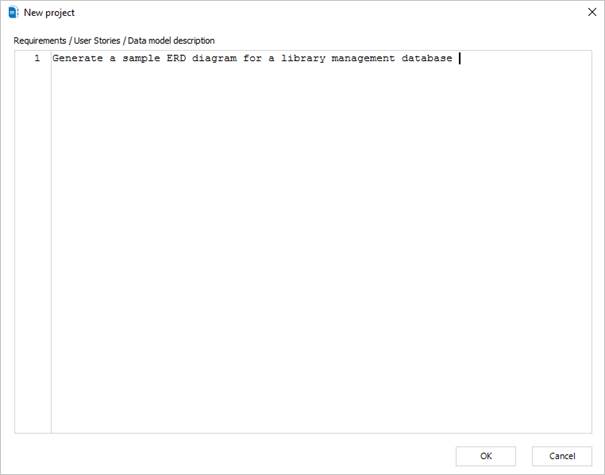
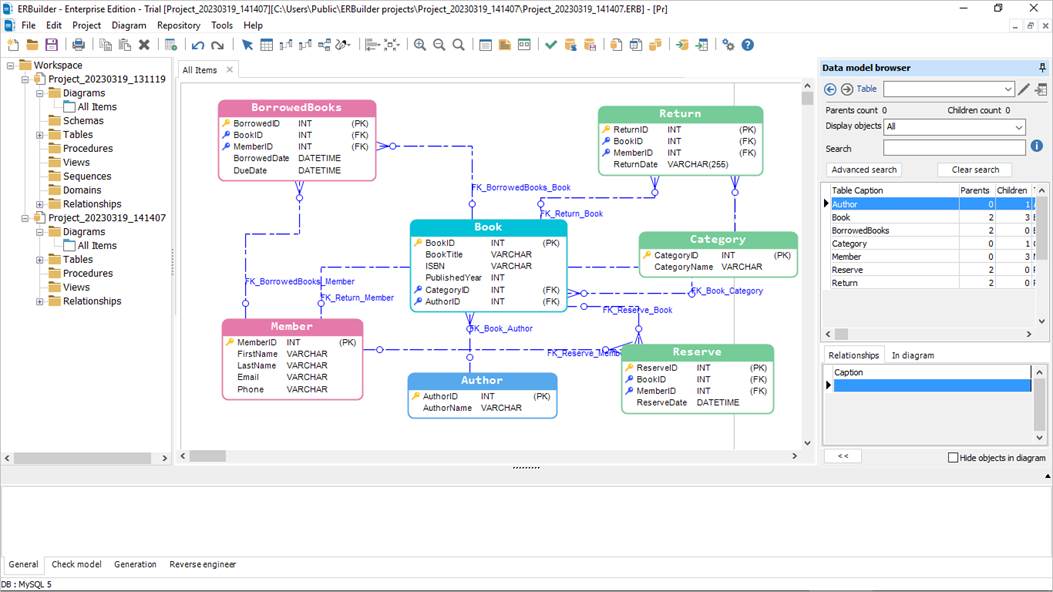
Please be aware that in order to use this feature, you must have an active generative AI key with a positive remaining quota. To activate the feature, navigate to "Generative AI" menu and select "Setup" then input your key.
To obtain a key, please visit our pricing page and select a plan that meets your requirements, then proceed with the purchase.
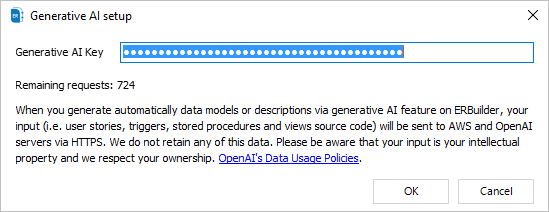
Available in: Standard, Professional and Enterprise Editions.