Save changes to Git repository
To commit and push changes to Git repository, go to “Repository | Save”.
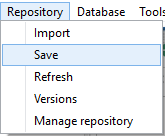
ERBuilder will compare and display the differences between the current version of your data model and the remote version.
In the merge window, you can save all the modification that you made into the remote repository by selecting the appropriate changes then clicking “Save to repository”.
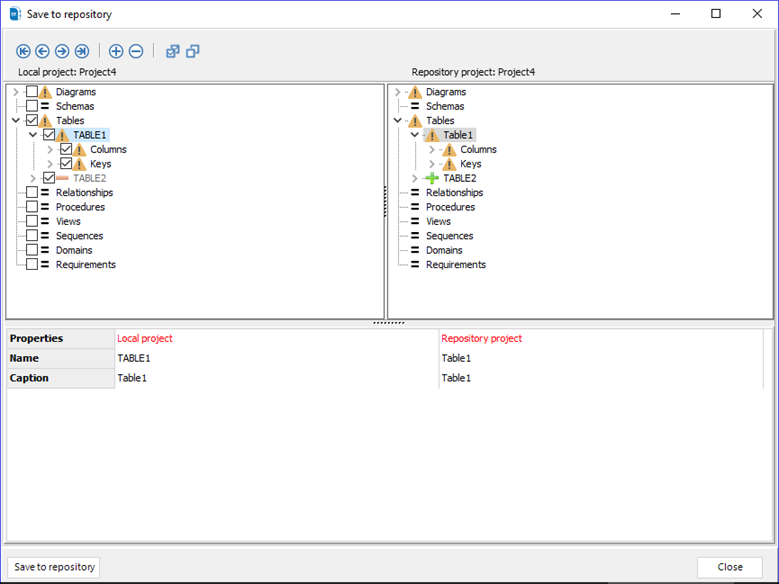
Once you click “Save to repository”, a window will appear in which you have to enter a commit message for this version of your model.
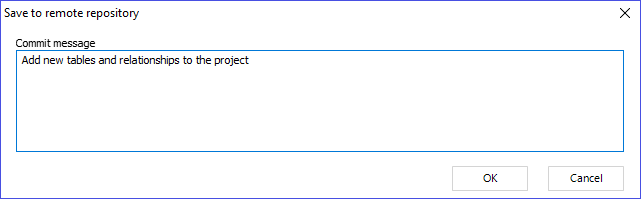
After entering the appropriate commit message, click “OK” to commit the saving operation. ERBuilder data modeler will display a message on successful saving operation; otherwise, an error message will be displayed with the error encountered.
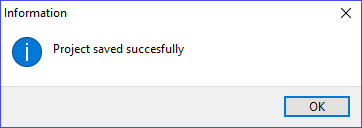
Available in: Enterprise Edition