Saving a project
To save a project:
- Select “File | Save” on the menu bar.
- You can also save it with a shortcut (Ctrl+S).
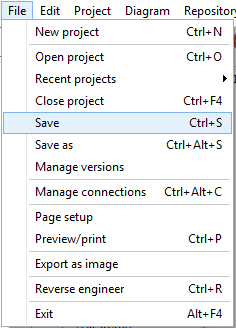
Available in: Standard, Professional and Enterprise Editions.
To save a project:
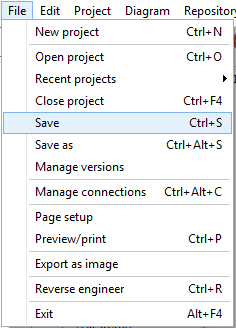
Available in: Standard, Professional and Enterprise Editions.