Update model from database
The Update from Database utility enables you to incorporate changes made to the database into your data model.
To synchronize your data model with the database, please follow these steps:
- Select “Tools | Update model from database” from the main menu.
- Select a connection to your target database, and click “Connect” to test the connection. The database connection must be created and configured under "File | Manage Connections". For further information, see the Connections Management section.
- Select the object(s) to include in the comparison and synchronization operation from the "Compare options" section. By default, all objects are selected.
- To begin the comparison, click the “Next” button. When the comparison is complete, the differences will be displayed in the result window, ordered by object.
- Select the differences you want to update your model with, then click the “Update model” button to start synchronizing your data model with the database.
- Note that the wizard will only update the model with objects that have been created or changed in the database. If an object is removed from the database, the wizard will not delete the entities that relate to it from the model. In this case, you must manually delete the entities.
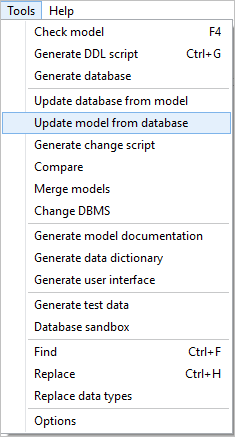
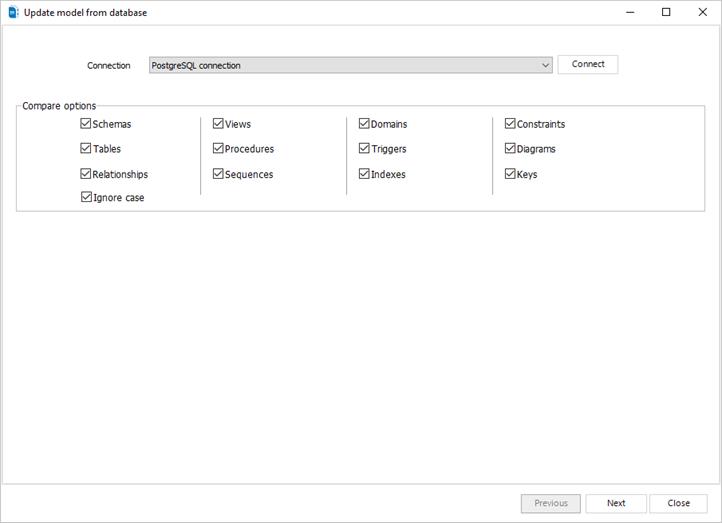
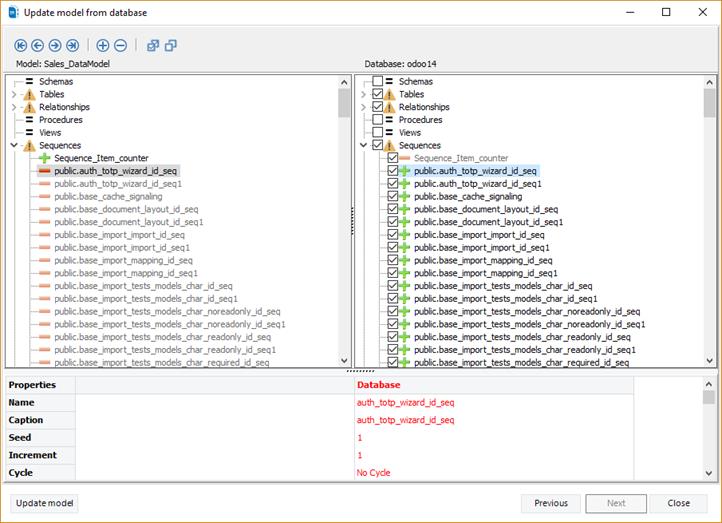
Available in: Standard, Professional and Enterprise Editions.