Show/hide a relationship
To hide a specific relationship, right click on the relationship on the diagram and then click “Hide relationship”.
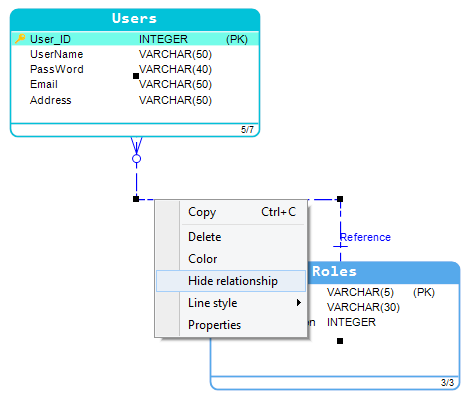
To display a hidden relationship, go to “Diagram | Show/hide relationships”.
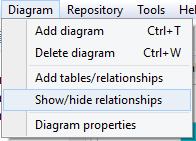
Search for the relationship you want to display, then check it to be visible again.
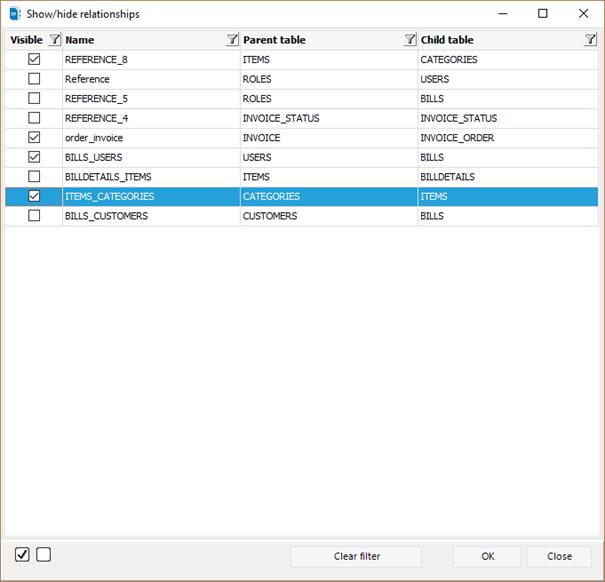
Available in: Standard, Professional and Enterprise Editions.