Deleting an existing relationship
To delete a relationship:
- Either select the matching treeview item and click on the “Delete” key:
- Or right-click on the corresponding graphical representation (arrow), and select “Delete”:
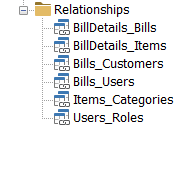
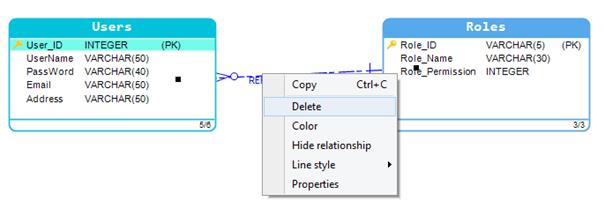
Note that confirmation is necessary for the prompt dialog box.
Available in: Standard, Professional and Enterprise Editions.