Keys
A key can be used to join a non-primary key column in a relationship. Do not confuse the latter with primary keys and foreign keys. More details about the use of keys are shown in the Relationships section. To display the “Keys” management interface, select the “Keys” tab in the “Table” management dialog box:
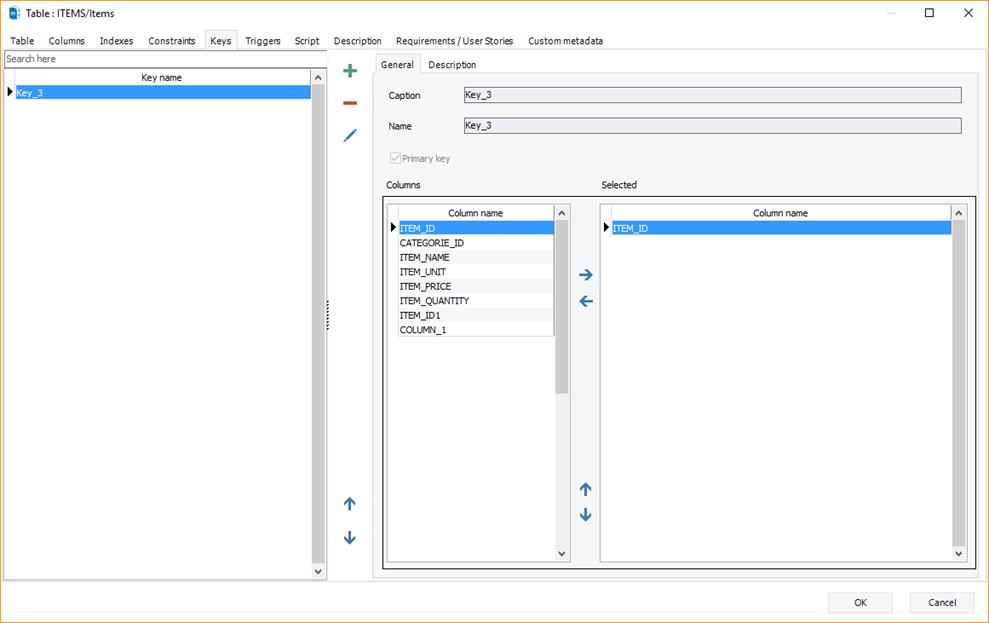
Creating a new key
To create a new key:
- Select
 in the “Keys” management tab:
in the “Keys” management tab: - Provide a name for the key. Then, choose the required columns for the key and click on
 .
. - Click on
 to confirm the added key.
to confirm the added key.
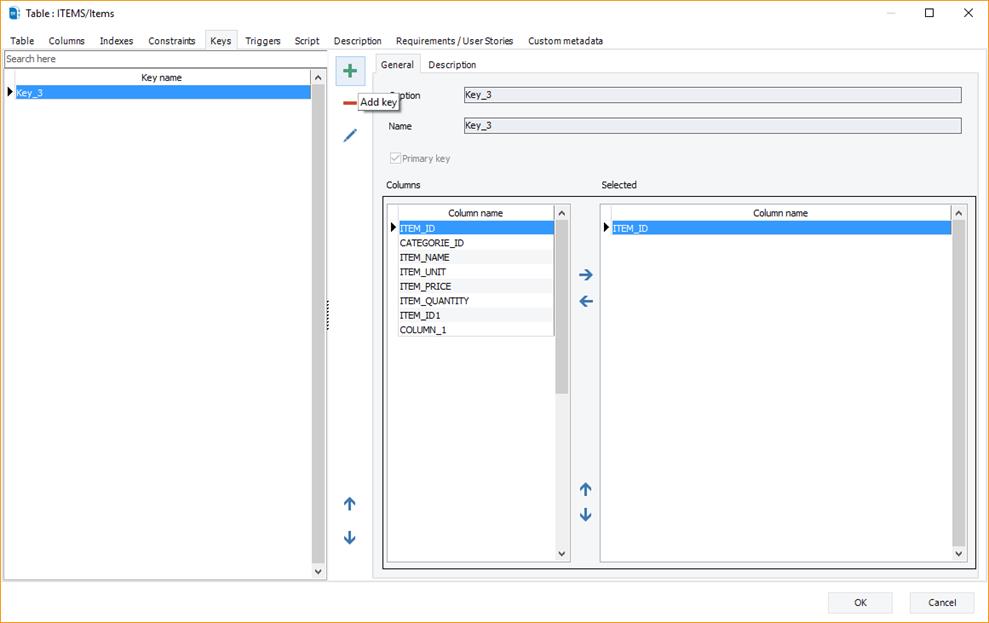
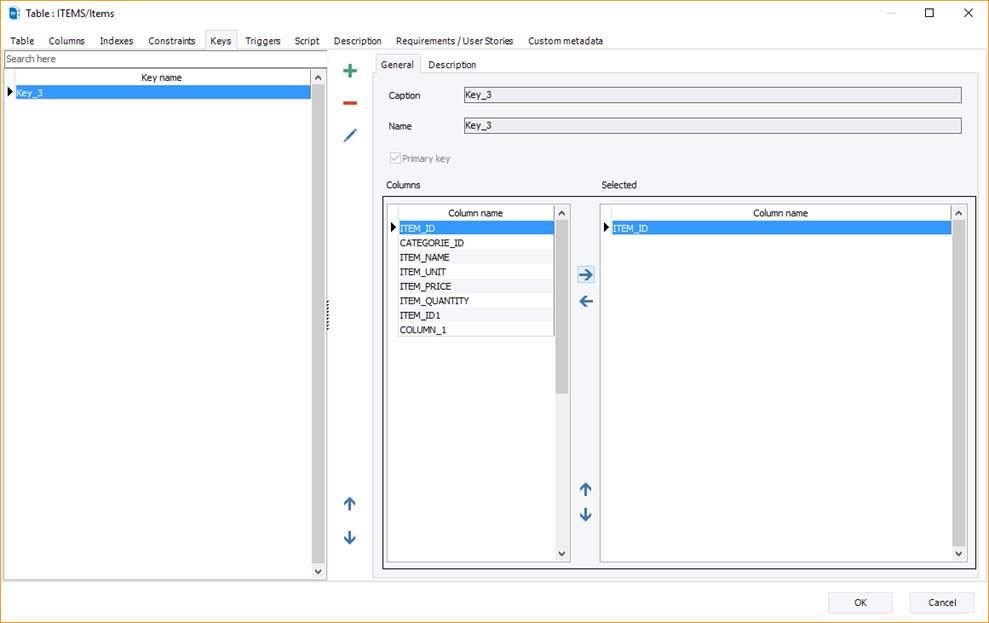
Available in: Standard, Professional and Enterprise Editions.