Requirements/ user stories
To show the list of all requirements/ user stories, navigate to the menu “Project | Requirements/ User Stories”.
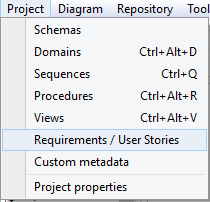
Creating a new requirement/ user story
To create a new requirement/ users story, go to “Project | Requirements/ User Stories” from the main menu. In the opened window, click on the “Add” button to start creating a new requirement/ users story.
Fill in the following:
- ID: filled automatically by ERBuilder Data Modeler.
- Code: enter a code for the new requirement.
- Type: choose between “Requirement” or “User story”.
- Title: enter a title for the new requirement/ user story.
- Date: pick a date for the requirement/ user story created.
- Source: fill in the source of your requirement.
- Risk: define the requirement/ user story risk level (Undefined, high, medium, low).
- Category: assign a category for the requirement/ user story.
- Description: describe the new requirement/ user story.
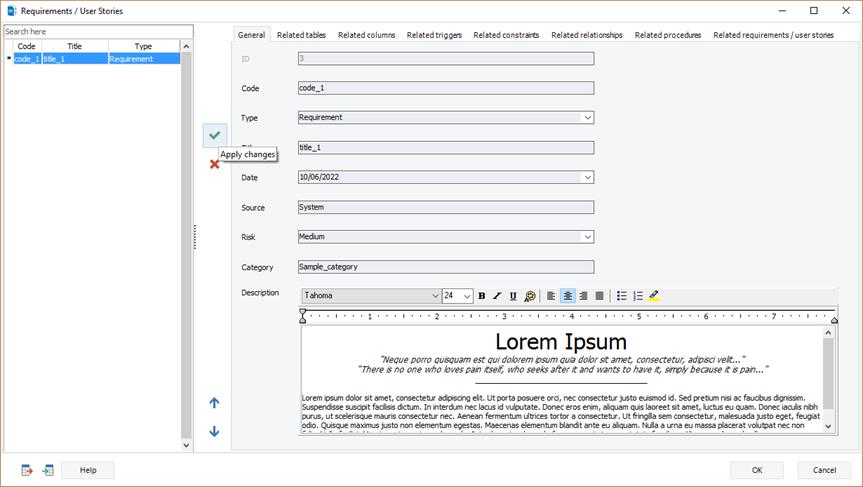
Available in: Enterprise Edition.