Opening multiple projects
ERBuilder allows the creation and the manipulation of multiple projects simultaneously, each project is opened on its own window.
To create a new project, while another one is already opened:
- Select “File | New Project” from the menu bar or use the shortcut (Ctrl+N).
- In the “New Project” dialog box, enter the name of the new project, and then select the target DBMS.
- The new project is opened in the workspace. You can explore all the opened projects and their objects on the treeview panel.
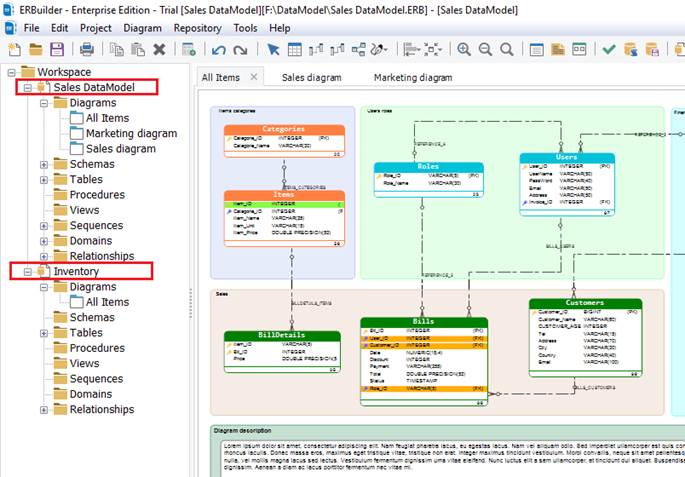
The opened projects are totally independent, and cannot share information, except for the Clipboard operations. To copy/paste tables or relationships between different opened projects:
- From the source project select table(s) you want to copy (multi-selection is available by mouse drag).
- Right click to do a copy (orCtrl+C).
- Go to the destination project and past the table(s) by doing a right click-> paste (or Ctrl+V).
- You can rename the copied object(s) on the Past Table window displayed after a past action.
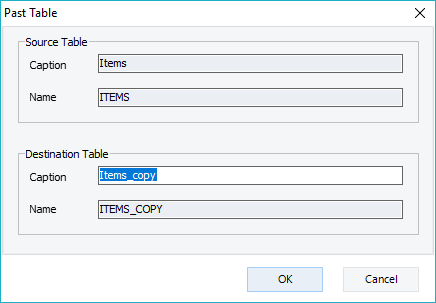
You can also drag and drop tables and relationships from a project to another using the treeview or data model browser.
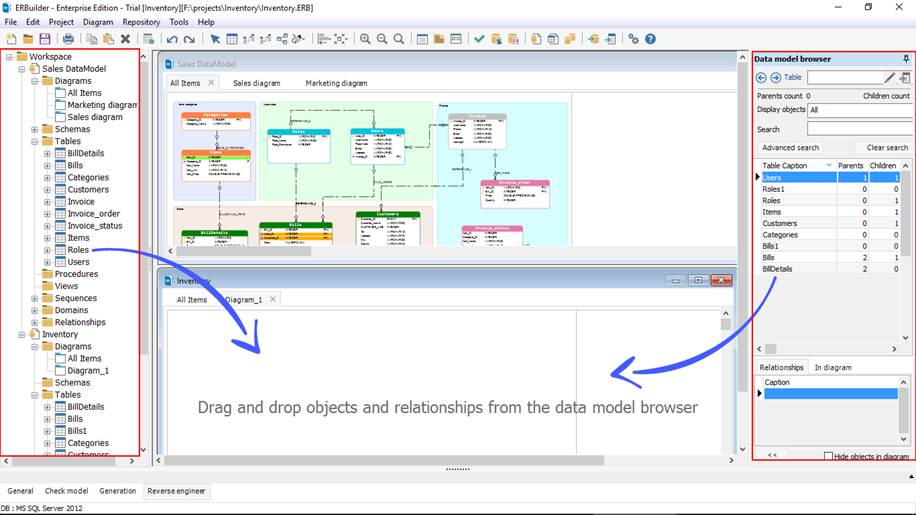
To close a project when you have multiple projects opened:
- Select the project to close on the treeview.
- From the right of the toolbar, you can close, minimize or maximize the project.
- Do not forget to save your project before closing it.
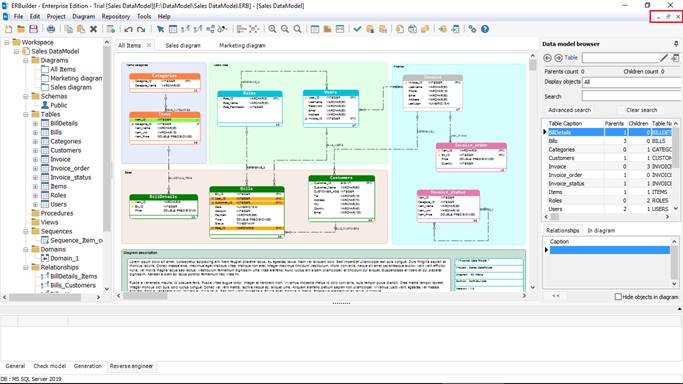
Available in: Standard, Professional and Enterprise Editions.