Versions control management
ERBuilder offers an indexed and integrated archiving system.
To archive a project:
- Click on “File | Manage versions”.
- In the “Manage versions” window, click on “Archive”.
- Specify a name and a comment for the version.
- Click on “OK”.
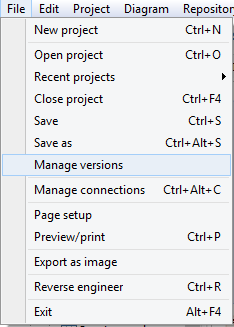
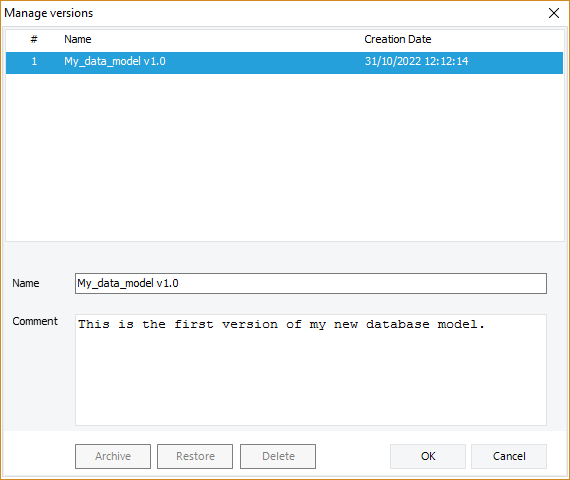
To restore an archived version:
- In the “Manage versions” window, select the version you want to restore, then click on “Restore”
- Confirm that you want to restore this version of your model by clicking “OK”. Note that this operation will overwrite any modification you have made on your model after the last save.
- Specify a name and a comment for the version.
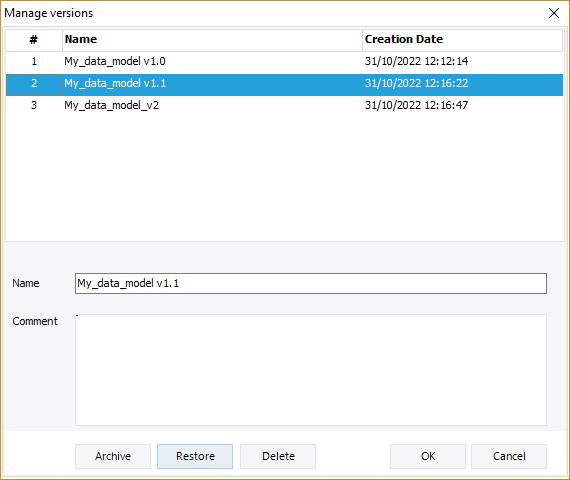
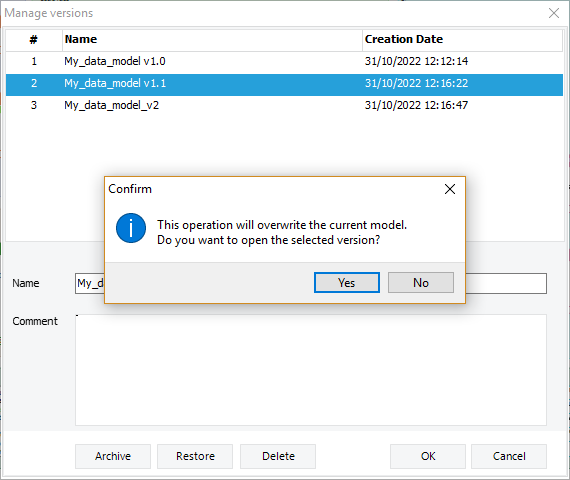
Available in: Standard, Professional and Enterprise Editions