Organize and arrange Objects on a diagram
After creating a new ERBuilder project, adding tables to your diagrams is simple. Just drag and drop tables from the treeview on the left or data model browser on the right panel onto the diagram area. To manage the layout of these tables, use the auto layout feature. This will enable you to easily organize and arrange your tables on the diagram. With this feature, you can automatically align tables, and distribute them evenly across the diagram.
To use the auto layout option go to the “Diagram | Auto layout” from the menu bar:
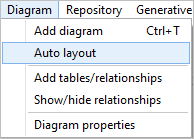
You can also apply the auto layout from the menu contextual by right clicking in the diagram area.
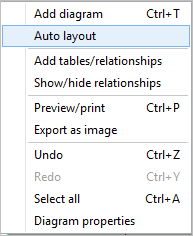
The auto layout shortcut is also available on the toolbar menu.
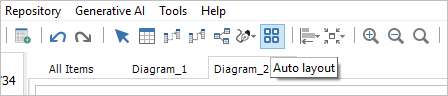
Available in: Standard, Professional and Enterprise Editions.