Show/hide related relationships
To show or hide all related relationships of an object:
- Right-click on “Table”.
- Click on “Hide all related relationships” from the Contextual menu to hide all related relationships to this table, or click “Show all related relationships” to show them.
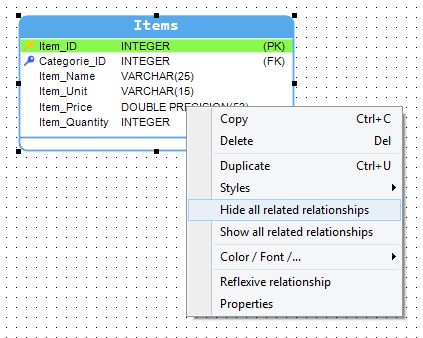
Available in: Standard, Professional and Enterprise Editions.