Constraints
SQL implements constraint functionality with a CHECK constraint statement. Basically, constraints restrict the data that can be stored in relations. To show the “Constraints” management form, select the “Constraints” tab in the “Table” management form:
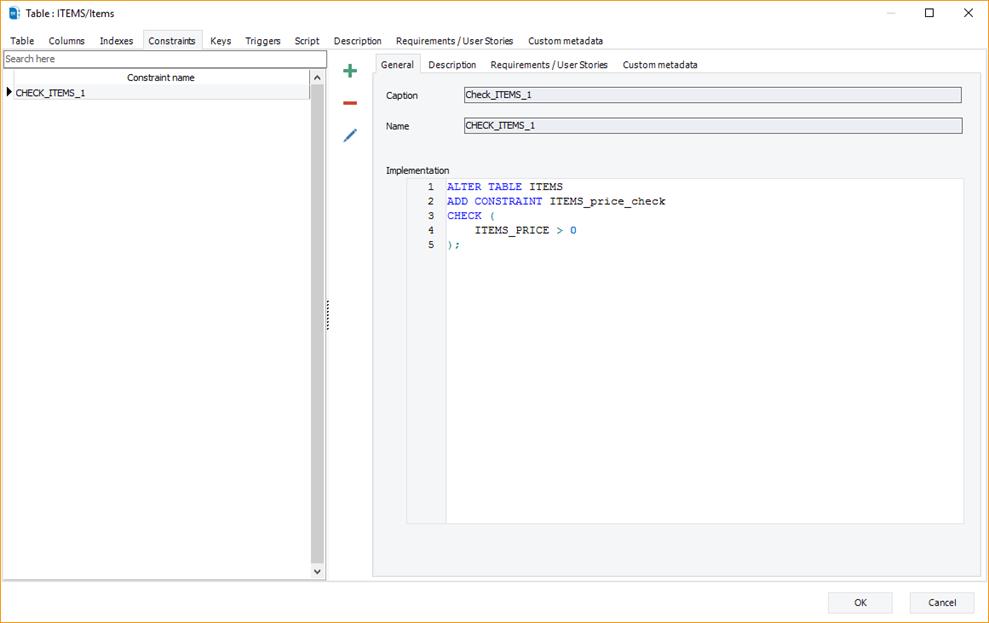
Creating a new constraint
To create a new constraint:
- Select
 in the “Constraints” management tab:
in the “Constraints” management tab: - To confirm adding the newly created constraint, click on
 .
.
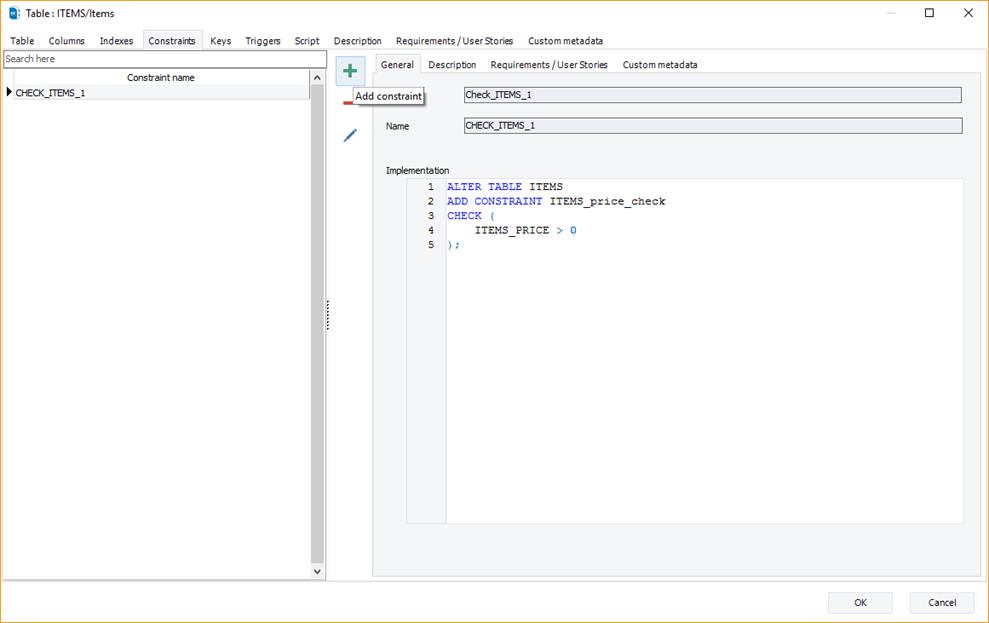
Available in: Standard, Professional and Enterprise Editions.