Deleting an existing constraint
To delete an existing constraint, simply click on  in the “Constraints” management tab. Note that confirmation is necessary for the dialog box.
in the “Constraints” management tab. Note that confirmation is necessary for the dialog box.
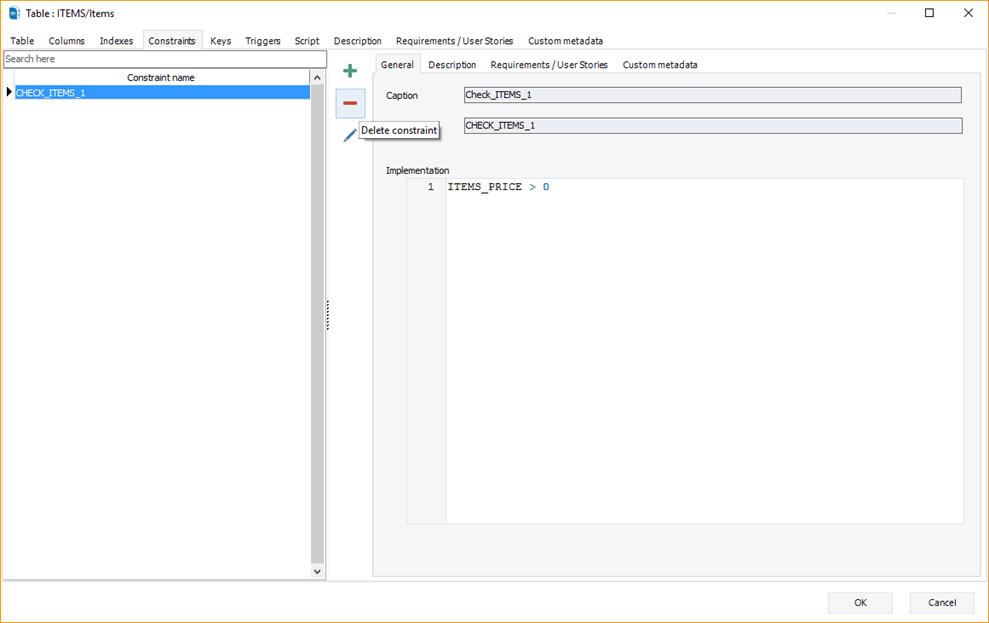
Available in: Standard, Professional and Enterprise Editions.