Deleting an existing column
To edit an existing column:
- To delete an existing column, click on
 in the “Columns”management tab. Note that confirmation is necessary for the displayed prompt dialog box:
in the “Columns”management tab. Note that confirmation is necessary for the displayed prompt dialog box:
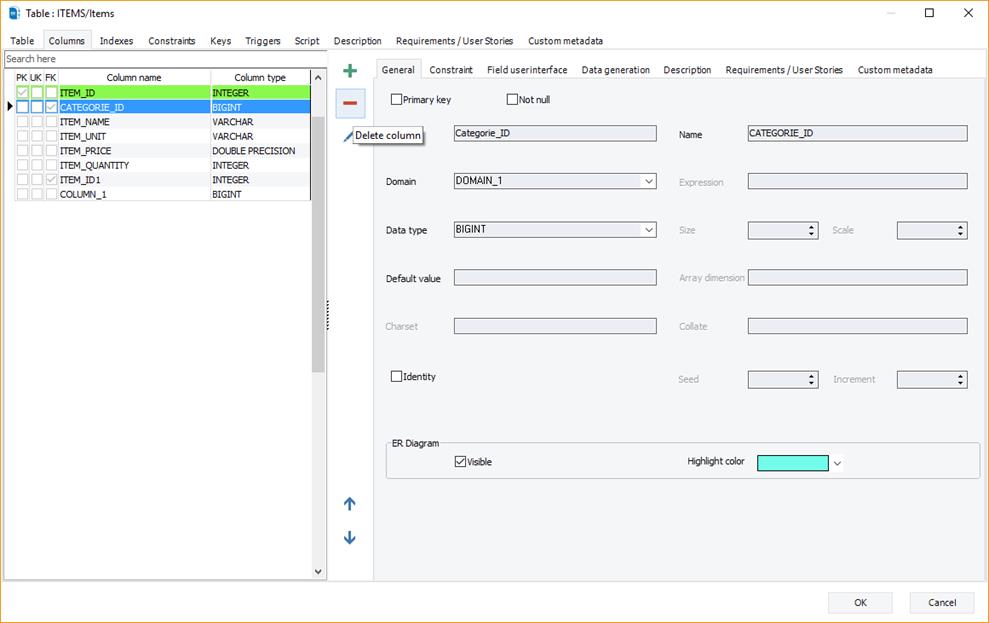
Available in: Standard, Professional and Enterprise Editions.