Generate data dictionary
To generate a Data dictionary:
- Select “Tools | Generate data dictionary” from the Tools menu.
- Select the following options as needed and then click OK.
- Output: Select a directory to save the data dictionary.
- Export type: Let’s you specify the format of the generated data dictionary document. Available format are HTML and CSV.
- Fields to export: Specify the fields to include on the data dictionary.
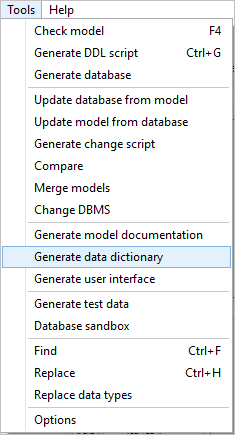
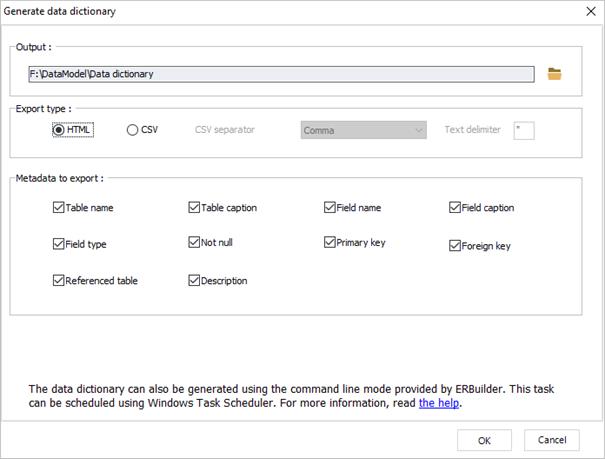
Generated data dictionary:
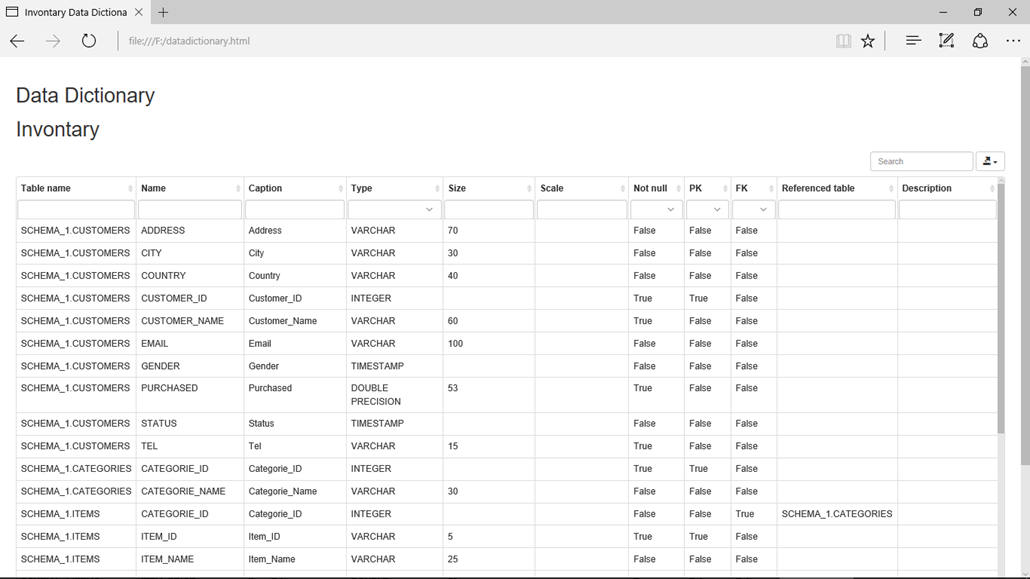
It is possible to search and filter in the generated data dictionary. It is also possible to export the document in XML, JSON, CSV, SQL, TXT, and MS-EXCEL format.
Available in: Professional and Enterprise Editions.