Editing an existing relationship
To edit an existing relationship:
- Double click on the corresponding graphical representation.
- Or right-click on the relation, and select “Properties”.
- Here are the characteristics you can edit for a relationship:
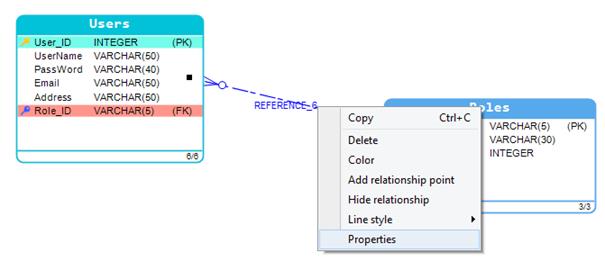
Once the relationship is in edit mode, its name, caption and the other relationship characteristics can be changed.
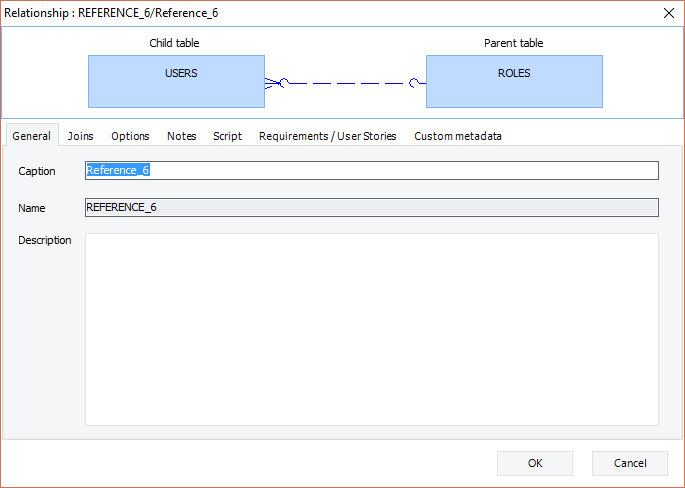
| Characteristic | Tab | Description |
|---|---|---|
| Description | General | A brief textual description of the relationship |
| Parent Key | Joins | The unique parent table or primary key of the relationship |
| Child Name | Joins | The child table attribute to reference the parent key |
| Constraint Name | Options | A name for the constraint |
| On parent Update | Options | Specify if the RDBMS updates the child table reference attribute value once the parent key is updated |
| On parent Delete | Options | Specify if the RDBMS deletes the child table rows corresponding to a newly deleted parent key value |
| Notes | Notes | Brief textual notes |
| Script | Script | See the relation's SQL script. Note that editing the generated SQL script is not possible |
| Requirements/ user stories | Requirements/ user stories | List of the available requirements and user stories |
| Selected | Requirements/ user stories | View the list of requirements and user stories associated with this relationship |
| Custom metadata | Custom metadata | View previously created custom metadata assigned to relationships |
Available in: Standard, Professional and Enterprise Editions.