Setup of Git with ERBuilder Data Modeler
The Git version control is a feature that enables you to work with Git for storing and sharing versioned data models. It provides a robust and easy way for collaboration and team working during the modeling process.
Before you start setting up a connection between ERBuilder data modeler and Git, you need to:
- Install Git on your computer;
- Have an account on Git;
- Create a working repository and grant access to all the collaborators on your project.
To set-up a connection with your repository on Git, open ERBuilder data modeler then navigate to “Repository | Manage repository” and fill in the following information:
- Remote repository: set path to your Git repository. To get the remote repository path, log in your Git account then navigate to the repository. Go to the “Code” dropdown button and open it, then copy the Https path.
- Email: fill in your email
- Name: fill in the Git user name
- Git client: set path to your Git client
- Branch: if you use the default branch “Master” leave this field empty. Otherwise, if you are using another branch, mention it here.
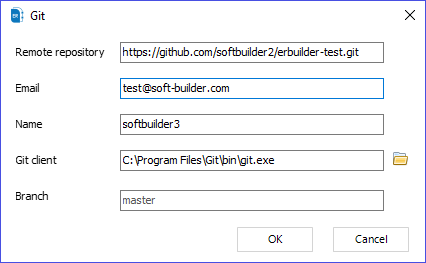
Available in: Enterprise Edition