DDL Script generation
Typically, a data modeling project aims to create a database that aligns with the model. To achieve this, ERBuilder Data Modeler offers a functionality to generate a 'DDL' script. This script is used to create the desired database within the chosen project's DBMS. Follow the steps below to generate the Data Definition Language (DDL) script for your project:
- Select “Tools | Generate DDL Script”.
- If you wish to save the DDL script as an SQL file, please enable the “Save to file” option and provide the desired directory path along with the file name. Alternatively, if you do not select this option, the DDL script will be displayed on the “Preview” tab.
- Click on “Generate DDL Script”.
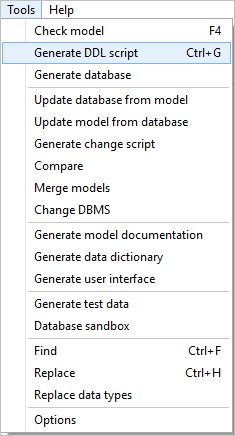
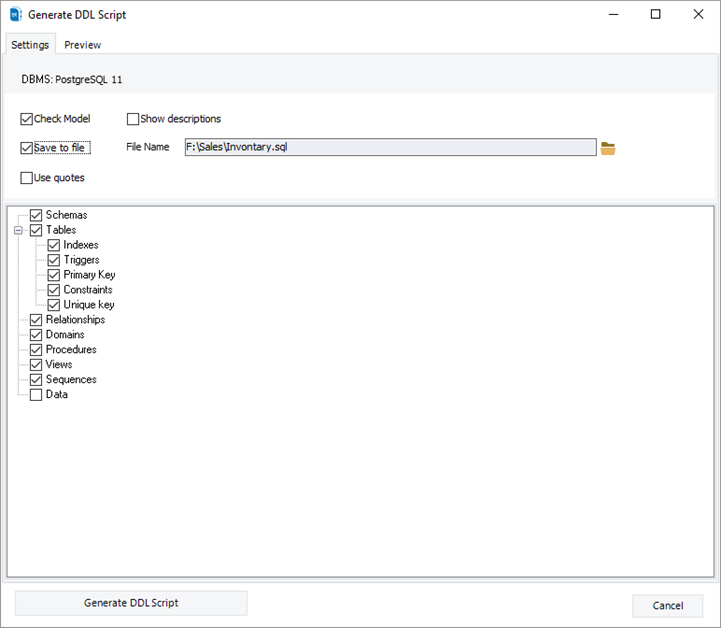

Available in: Standard, Professional and Enterprise Editions.