Confluence connection settings
To enable collaboration and sharing of database model documentation within your team, ERBuilder can be integrated with Atlassian's Confluence collaboration tool. Follow the steps below to establish a connection between ERBuilder and Confluence:
- Enter the Atlassian domain URL in the appropriate field. This URL should include the specific domain for your Confluence instance.
- Enter the User for the Confluence instance in the appropriate field.
- Generate a token for the user account by navigating to the "Manage Profile" section in Confluence, selecting "Security," and then selecting "API Tokens."
- Enter the generated token in the appropriate field in ERBuilder. This token will allow ERBuilder to access the Confluence instance using the user account's permissions.
- Enter the space key for the specific Confluence space where you want to publish the documentation.
- Test the connection to ensure that it is working properly. If there are any errors, double-check your user name, token, and space key, and make sure that your Confluence instance is accessible from ERBuilder.
- Once the connection is established, you can now publish your model documentation to Confluence directly from ERBuilder. Simply click "OK".
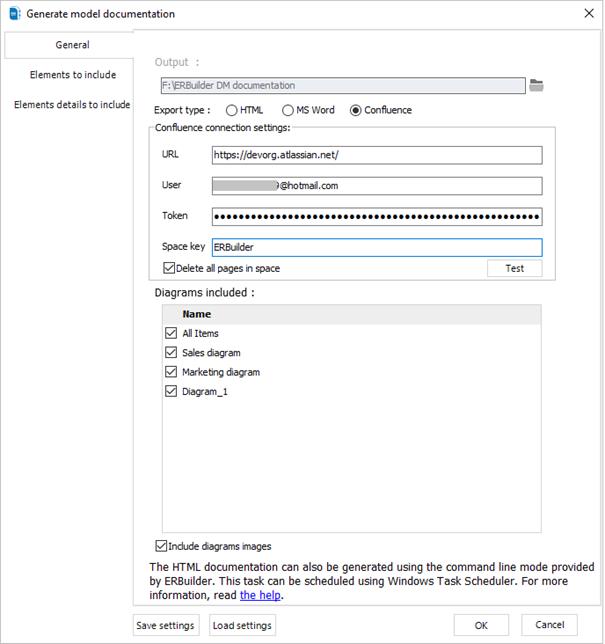
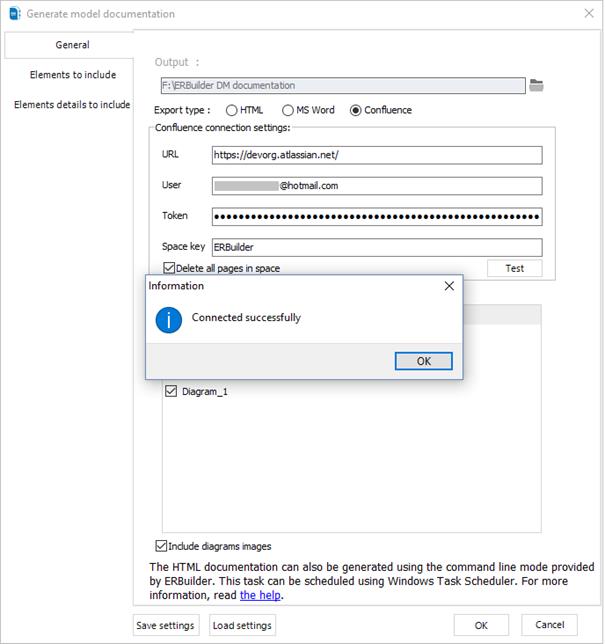
Caution: When setting up Confluence, be aware of the "Delete all pages in space" checkbox. If this checkbox is checked, it will delete all pages in the selected Confluence space without any confirmation prompt. Always double-check the options selected before clicking the "OK" button to prevent unintentional loss of data.
Available in: Enterprise Edition.