Model validation
ERBuilder Data Modeler offers the ability to check the data model for potential mistakes and ambiguities. To validate a model:
- Select “Tools | Check Model”.
- In the console, errors and warnings are displayed:
- Double click on any line in the console to go directly to the form where the error is detected:
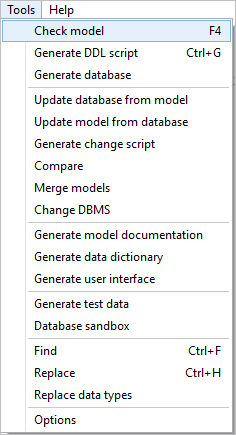
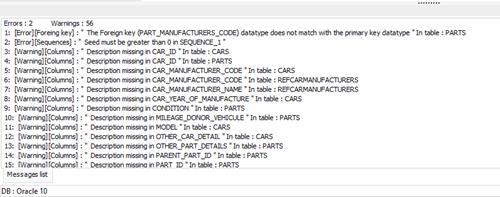
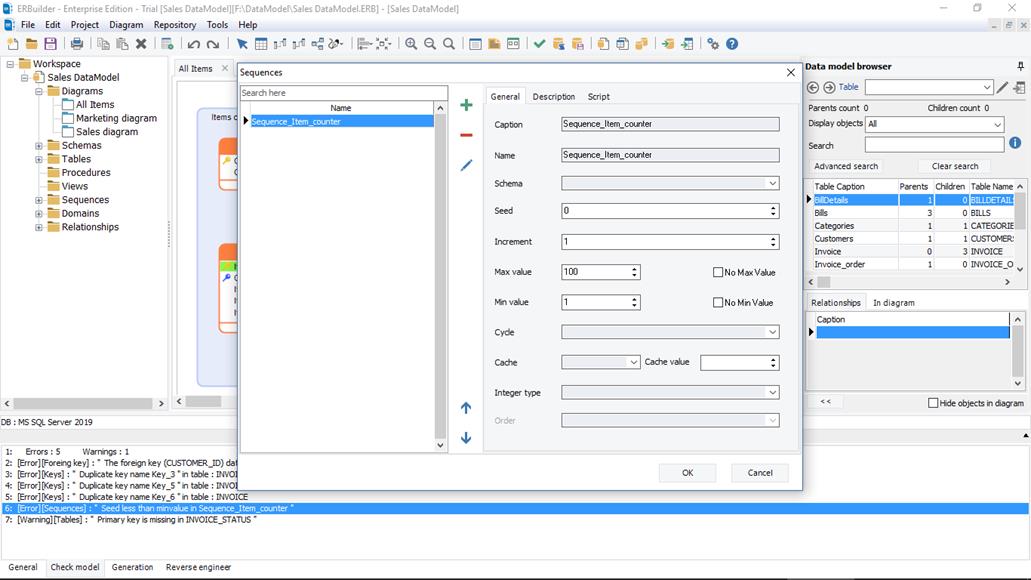
Available in: Standard, Professional and Enterprise Editions.