Update database from model
This functionality enables users to modify the database based on the data model. It allows for actions like adding, modifying, or deleting tables, columns, indexes, or constraints. Users can either directly update the database or generate a change script to execute at a later time. By utilizing this feature, the database stays in sync with the data model, ensuring data integrity and consistency.
To synchronize your database with your data model follows these steps:
- Select “Tools | Update database from model” from the main menu.
- Select a connection to your target database, and click “Connect” to test the connection. The database connection must be created and configured under "File | Manage Connections". For further information, see the Connections Management section.
- Select the object(s) to include in the comparison and synchronization operation from the "Compare options" section. By default, all objects are selected.
- To begin the comparison, click the “Next” button. When the comparison is complete, the differences will be displayed in the result window, ordered by object.
- Select the differences you want to update your database with, then click the “Execute on database” button to run the synchronizing directly on the databse or click on “Generate change script” to generate a change SQL script.
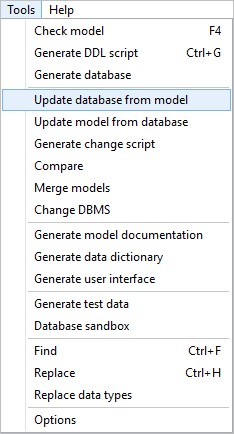
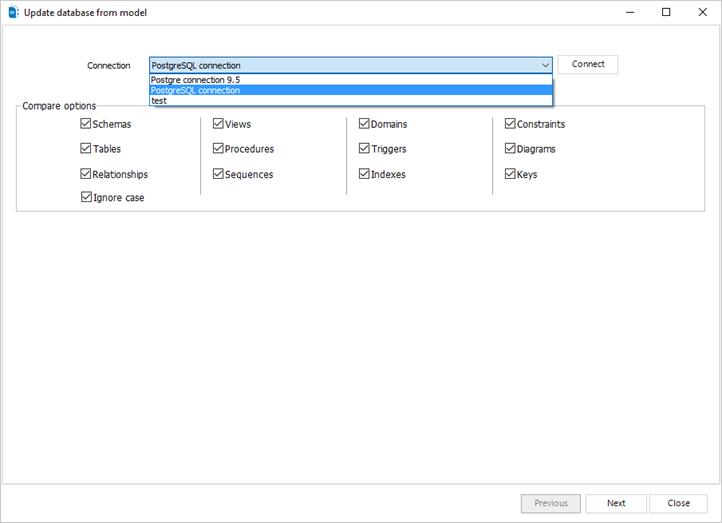
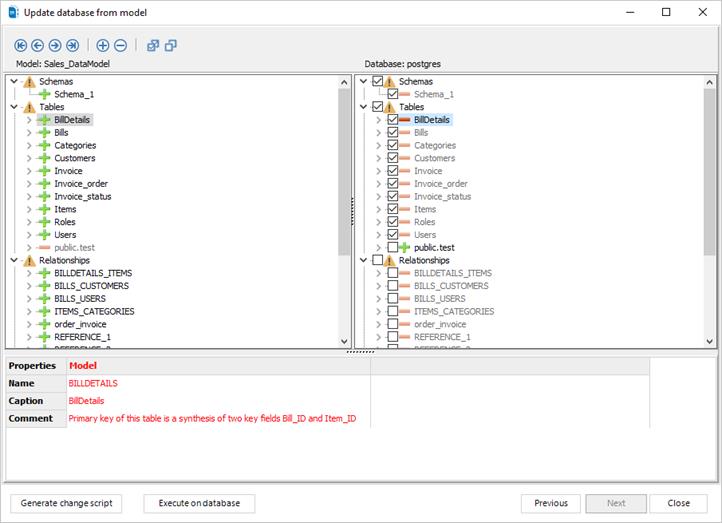
Available in: Standard, Professional and Enterprise Editions.