Update model from Requirements/ User Stories using generative AI feature
ERBuilder offers a cutting-edge feature that leverages the power of generative artificial intelligence (AI) to update data models from user stories/requirements. This feature allows users to seamlessly translate user stories and requirements into a comprehensive and accurate ER diagram, then merge it with the current diagram.
To update your data model from user stories/requirements using the generative AI feature of ERBuilder, follow these steps:
- From the main menu navigate to "Generative AI | Update model from requirements/ user stories".
- In the following window, provide input descriptions and click "Ok" to initiate the generative AI process.
- ERBuilder's generative AI feature powered by ChatGPT API uses advanced machine learning algorithms to analyze and interpret user stories/requirements, and automatically generate corresponding data model.
- After the generative AI process is complete, ERBuilder presents the suggested changes to the data model in a clear and organized manner for review. Users can compare the existing data model with the generated changes, and easily select the changes to integrate into the “all items” diagram.
- Tables and relationships are successfully generated in all items diagram. To add them to other diagrams, simply drag and drop them from the data model browser.
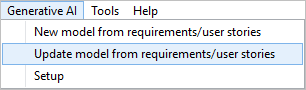
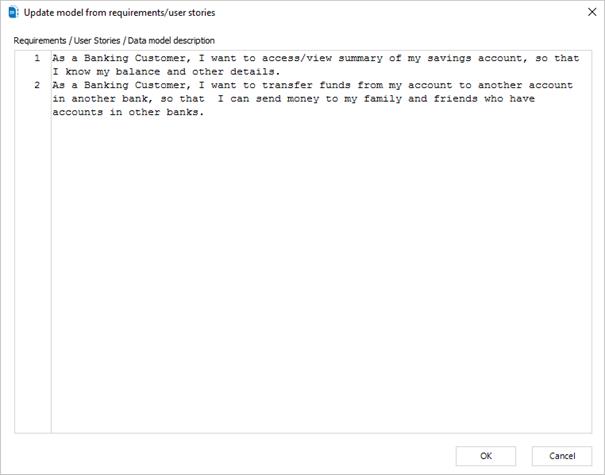
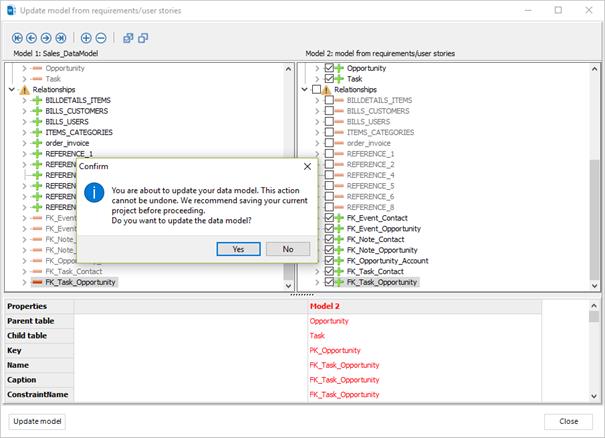
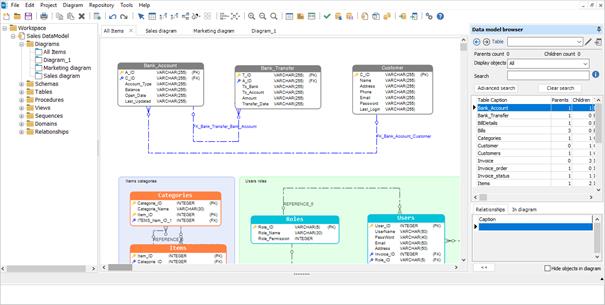
Available in: Enterprise Edition