Change DBMS
ERBuilder data modeler allows you to convert the data model from one DBMS to another.
To change the DBMS of an opened project follow this steps:
- navigate to “Tools | Change DBMS”.
- In the “Change DBMS” window, choose the target DBMS, set the options, and then click “OK”.
- Once the change is done, you will see the new DBMS on the status bar under the diagram area.
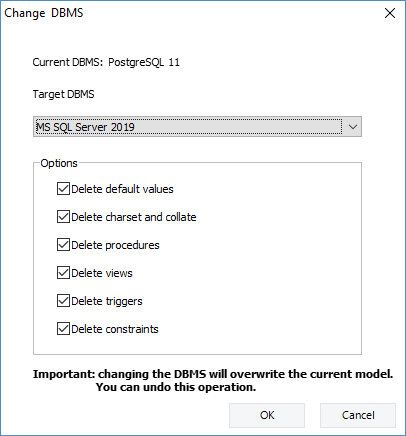
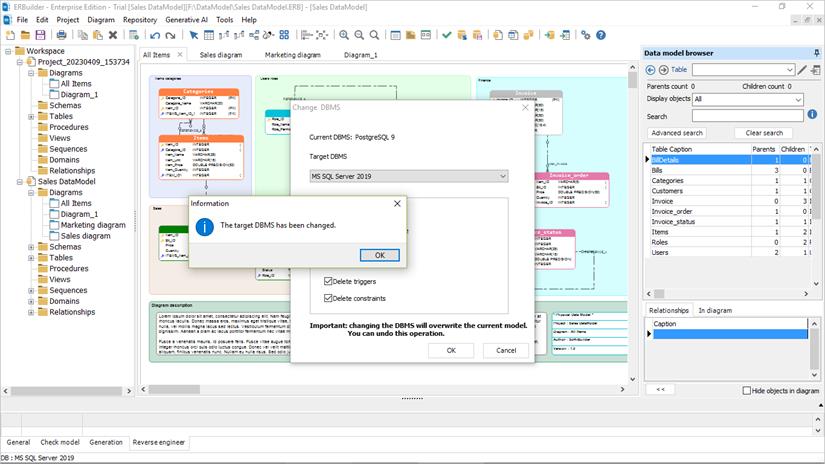
Available in: Professional and Enterprise Editions.