Schemas
To access the “Schemas” management dialog box, select “Project | Schemas”.
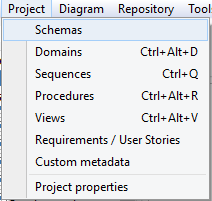
Creating a new schema
To create a new schema:
- Click
 in the “schema” management dialog box. Once the schema is in edit mode, its name and caption can be specified.
in the “schema” management dialog box. Once the schema is in edit mode, its name and caption can be specified. - Click the
 button to save the new schema:
button to save the new schema:
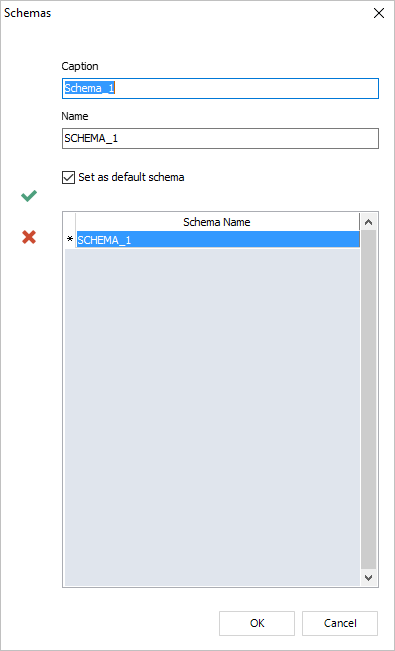
Available in: Standard, Professional and Enterprise Editions.