Editing a table
To edit a table, open the “Table” management form by double-clicking on it. In this interface, the table can be renamed and comments can be added. You can also specify the schema associated with this table:
- You can further add/edit the description of the table by clicking on the “Description” tab:
- Furthermore, you can also view the DDL script for the current table by clicking on the “Script” tab:
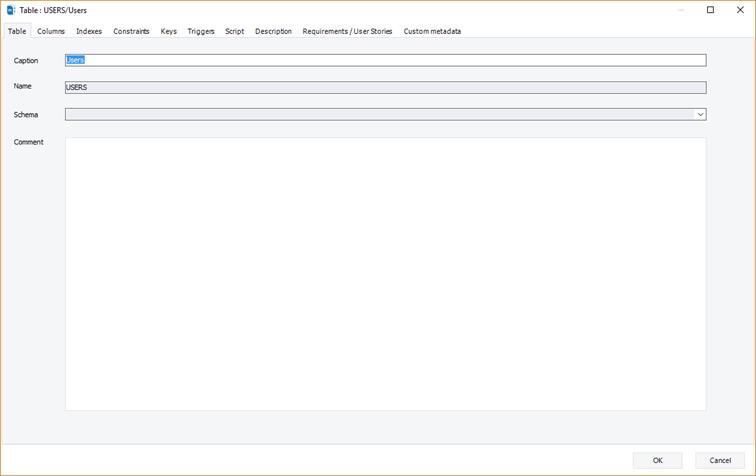
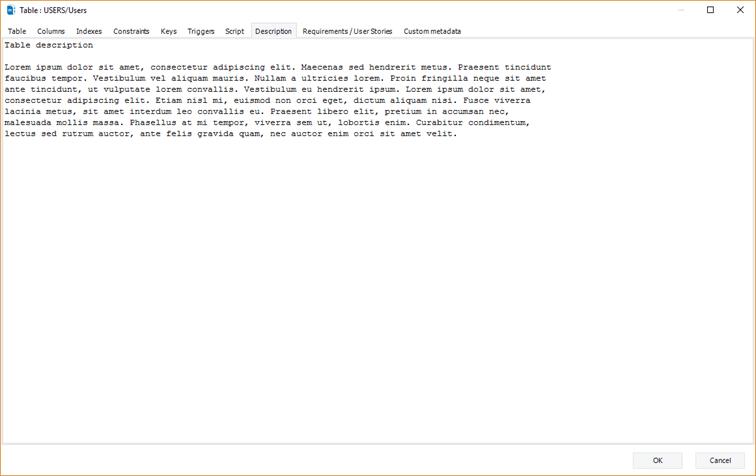
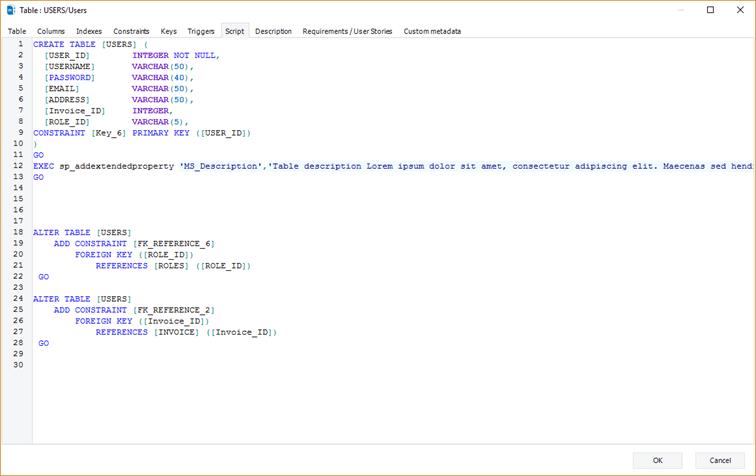
Note that columns, indexes, constraints, keys, triggers, and requirements/user stories can be edited in this form. Editing the aforementioned properties is further discussed in the upcoming sections.
Available in: Standard, Professional and Enterprise Editions.