Editing an existing constraint
To edit an existing constraint:
- Select
 in the “Constraints” management tab:
in the “Constraints” management tab: - Once the constraint is in edit mode, its name, caption and SQL body code can be changed. To apply the changes, click on
 .
.
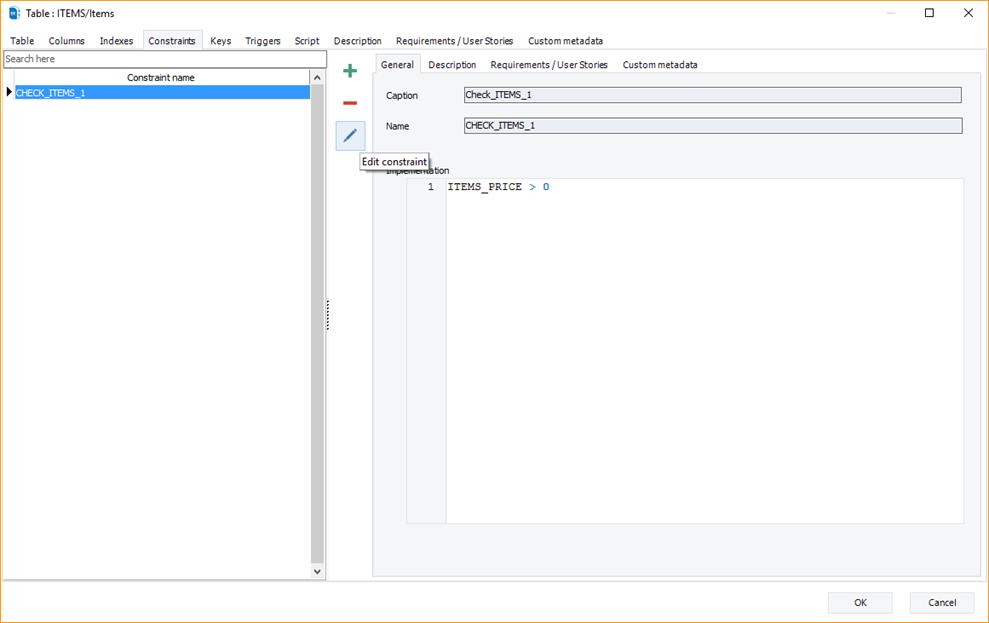
Available in: Standard, Professional and Enterprise Editions.