Auto-generate ERD using generative AI feature
This section provides instructions on how to use the Generative AI feature in ERBuilder to auto-generate Entity Relationship Diagrams (ERDs) from natural language input.
ERBuilder is equipped with an AI-powered feature that utilizes the ChatGPT API to generate ERDs from user stories, requirements, or other brief descriptions. Additionally, it can also generate descriptions for procedures, views, and triggers, which can be valuable for documentation purposes.
Prerequisites:
Before proceeding with the steps outlined in this manual, ensure that the following prerequisites are met:
- You have access to the Generative AI feature in ERBuilder, which may require the ERBuilder Enterprise Edition.
- You have a valid Generative AI key with a positive remaining quota (Read how to get and set a generative AI key).
- In the “New project” dialogue box, select "Automatically from user stories/requirements".
- Enter the project name, choose the target DBMS, and click "Ok".
- In the following window, provide input descriptions and click "Ok" to proceed. The generative AI will then automatically generate an ER diagram based on your inputs.
- An ER diagram has been automatically generated based on the provided description.
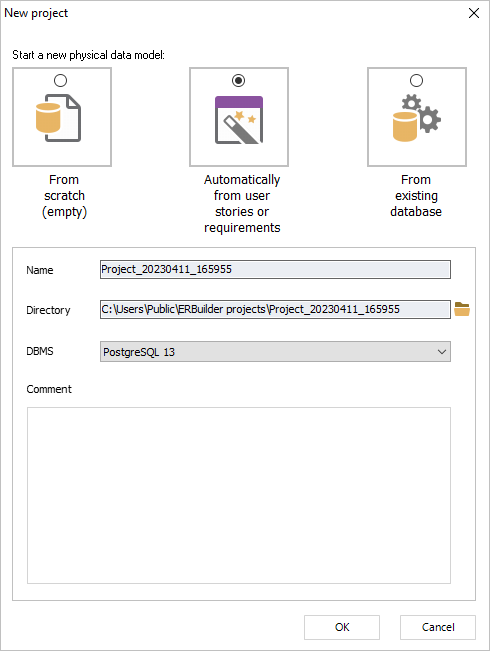
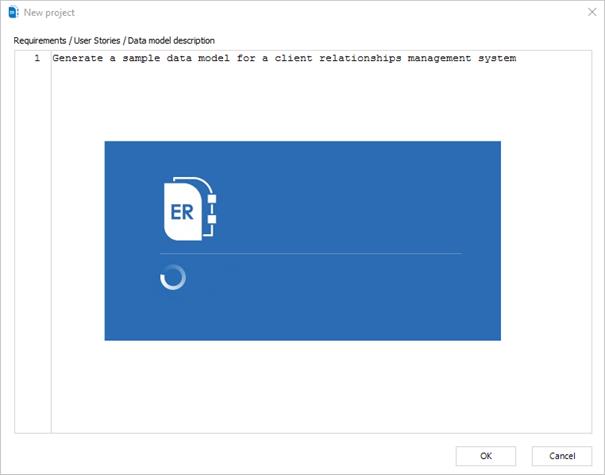
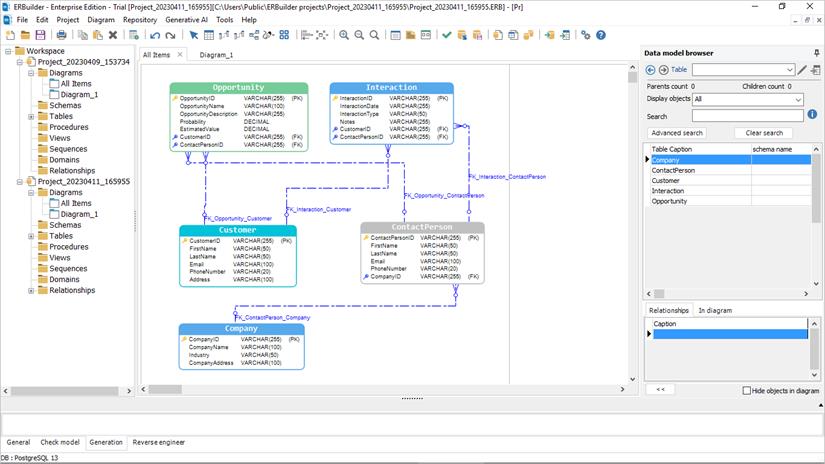
Available in: Enterprise Edition