Relationships options
In this section, you can change the properties of relationships:
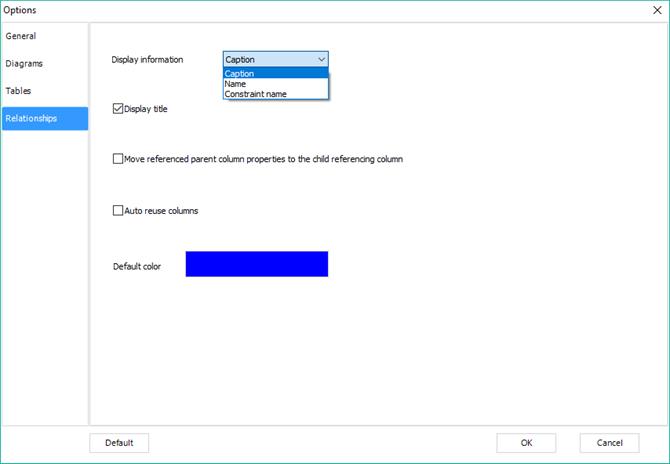
- Displaying information: You can select the title of the relationship to display it in the diagram. The title values to display include Caption, Name, and Constraint Name.
- Displaying title: To display the relationship name in the diagram, check the “Display Title” option.
- Moving referenced parent column properties to the child referencing column: All constraints (default, not null, character set collate) of the referenced parent column are automatically applied to the child referencing column.
- Auto reuse columns: If the parent and child table contain a common field, i.e. one having the same name, type, and characteristics, this field is automatically associated with the foreign key constraint, provided that the latter is not already referenced in another foreign key constraint.
- Default color: You can change the color of the relationships line by clicking on the button and selecting the color.
Available in: Standard, Professional and Enterprise Editions