Editing an existing trigger
To edit an existing trigger:
- Select
 in the “Triggers” management tab.
in the “Triggers” management tab. - Once the trigger is in edit mode, its name, caption and SQL body code can be changed. You can also use the generative AI feature to auto-generate a description for the trigger. Finally, click on
 to apply the changes.
to apply the changes.
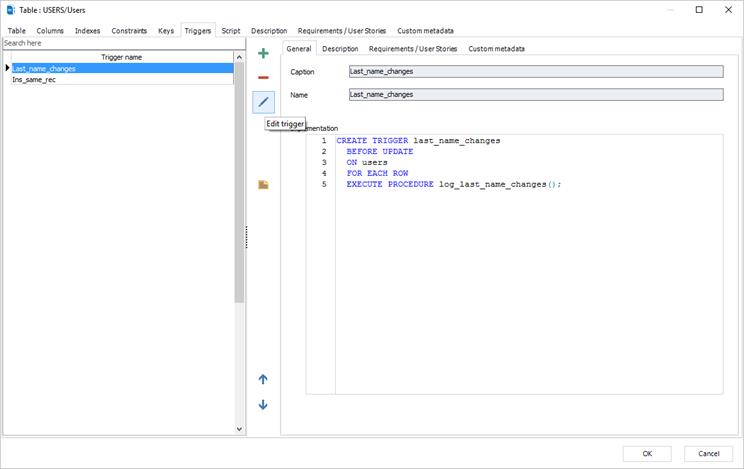
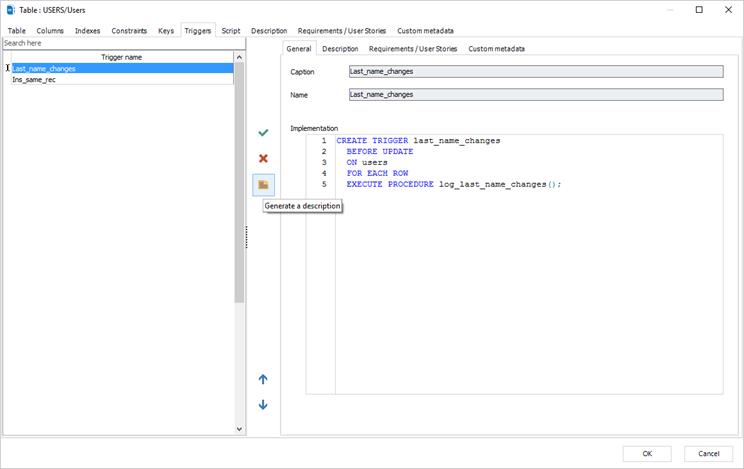
Available in: Standard, Professional and Enterprise Editions.